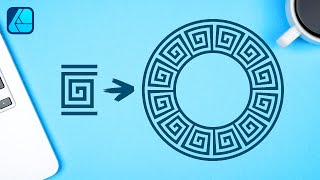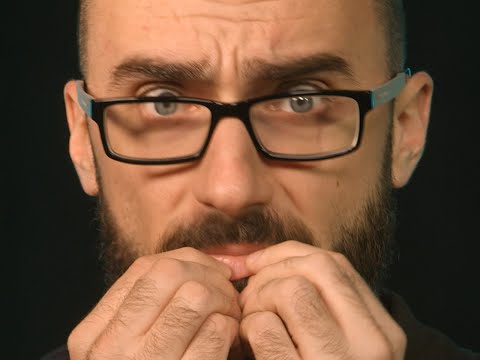Affinity Designer Tutorial Illustration for T-shirts u0026 Stickers
Hello designers and welcome to another Affinity Designer tutorial, in todays video you will learn how to create a some mountains and trees, a whole scene within a shape. I will teach you how to add transparent areas in your design so it looks great on a tshirt or as a sticker, or as a video overlay for livestreaming platforms like twitch, YouTube ertc. I will also teach you how to add texture by painting in pixel persona. We will also cover how to change your main design shape so you can make multiple versions all from one design. It’s beginner friendly and
I’ll take it slowly and teach you step by step so you can follow along with me.
Affinity Designer V2 (2.4) Used in this tutorial.
I now have a SUPER THANKS button!!! So if you feel like buying me a coffee as a thank you, tap away!
If you have any questions or want to show me how to do something better, leave a comment, and don't forget to click like and subscribe.
NOTE: I'm Using a MAC, so any shortcuts I mention may be different for WINDOWS USERS. See the below for the WINDOWS:
Mac Command key = Windows Ctrl key
Mac Shift key = Windows Shift key
Mac Alt key = Windows Alt key
Mac Ctrl key = Windows Right Mouse button
CHECK OUT MY AFFINITY SHOP OF FREEBIES, VECTOR PACKS AND BRUSH PACKS:
https://artistwright.gumroad.com/
MY WEBSITE:
https://www.artistwright.com/
Time Stamps:
0:00 What you will learn
0:19 Creating/Drawing Scenery
11:05 Transparency for TShirts / Sticker / twitch
13:22 Painting Texture & Sun Beams
17:28 Change Shapes
19:30 Overview & Well Done
#affinitydesigner #drawinginaffinitydesigner #affinitydesigner2