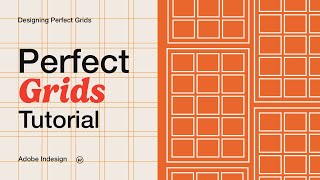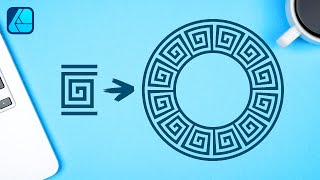Affinity Designer Tutorial - Illustration Pattern Styles u0026 Fashion
Affinity Designer Tutorial Illustration, Pattern Styles & Fashion
Hello designers and welcome to another Affinity Designer tutorial, in todays video we are entering the world of fashion where we will design a coat. Ill break it down step by step , kicking things off with sketching out our concept using a pencil brush, we'll then go on to create a vector version. I will then then show you how to create a Houndstooth Repeating pattern, and we will use that to create a Style that we can easily apply to any design in just one tap. There will be lots of tips and tricks along the way and you will hopefully learn a fair amount.
Affinity Designer V2 (2.3) Used in this tutorial.
I now have a SUPER THANKS button!!! So if you feel like buying me a coffee as a thank you, tap away!
If you have any questions or want to show me how to do something better, leave a comment, and don't forget to click like and subscribe.
NOTE: I'm Using a MAC, so any shortcuts I mention may be different for WINDOWS USERS. See the below for the WINDOWS:
Mac Command key = Windows Ctrl key
Mac Shift key = Windows Shift key
Mac Alt key = Windows Alt key
Mac Ctrl key = Windows Right Mouse button
CHECK OUT MY AFFINITY SHOP OF FREEBIES, VECTOR PACKS AND BRUSH PACKS:
https://artistwright.gumroad.com/
MY WEBSITE:
https://www.artistwright.com/
@AffinityDesignerOfficial
Time Stamps:
0:00 What you will learn
0:27 Sketch / Illustrate
04:35 Vector / Vectorize
12:03 Pattern Tile
18:11 Will It Repeat Seamlessly?
19:16 Bitmap Pattern Fill
23:06 Create a Style / Styles
25:57 Tips for Applying Styles
27:56 How To Export Styles
28:11 Congratulations!
#affinitydesigner #Patterns #Fashion