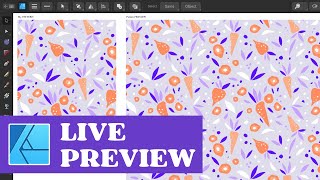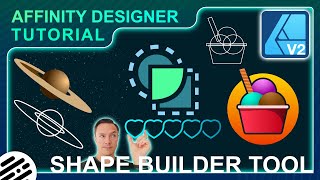Affinity Designer Tutorial - Repeating Patterns Bitmap Pattern Fills u0026 Print on Demand Sites
Hello Designers and welcome to another Affinity Designer tutorial. In this video I will show you how to create a repeating pattern using symbols and artboards which will give you a live pattern preview.
I'll also teaching you how to create a bitmap pattern fill which can be used on tshirt mockups. Finally I will walk you through exporting and uploading your pattern to the print on demand website Redbubble.
I'll also make a simple mandala pattern and make it a seamless repeating pattern.
Like always I provide shortcuts, tips and tricks along the way.
Cheers!
NOTE: This video is not an endorsement of redbubble and I was not paid by them in anyway. Any reference to them is purely for educational purposes. I have a shop on redbubble which has allowed me to create this video.
Check out my other repeating pattern tutorial:
• Affinity Designer Repeating Pattern T...
If you have any questions or want to show me how to do something better, leave a comment, and don't forget to click like and subscribe.
CHECK OUT MY AFFINITY SHOP OF FREEBIES, VECTOR PACKS AND BRUSH PACKS:
https://artistwright.gumroad.com/
MY WEBSITE:
https://www.artistwright.com/
0:00 Intro
0:24 Document Setup
2:13 Design Starts
4:17 Artboards
5:12 Symbols
13:28 A Third Artboard!
16:42 Exporting
19:08 Speed art Tshirt Mockup
19:31 Bitmap Pattern Fill
21:05 Check your Exported Documents
22:06 Uploading to Redbubble
28:06 Mandala
33:41 Export & Upload to Redbubble
34:52 Outro
#affinitydesigner #tutorials #repeatingpattern