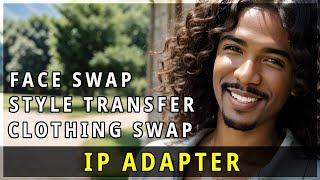After Detailer Extension In 9 Minutes – Stable Diffusion Tutorial (Automatic1111)
After Detailer can take low quality faces and make them high quality automatically, without manual inpainting.
LINKS
(When using an affiliate link, I earn a commission which is a fantastic way to support the channel)
➤ GENERAL ACCESSORIES https://amzn.to/3Jl9zpe
➤ NVIDIA GRAPHICS CARDS https://amzn.to/3TZNGRn
➤ AMD GRAPHICS CARDS https://amzn.to/3PYIaNN
➤ INTEL CPU https://amzn.to/3vRlYya
➤ RAM https://amzn.to/3Jm53Hf
➤ CORSAIR VENGEANCE 16GB https://amzn.to/3PY8JTm
➤ CORSAIR VENGEANCE 32GB https://amzn.to/4aRTwLx
➤ CORSAIR VENGEANCE 64GB https://amzn.to/3Q1NboQ
➤ GENERAL MONITORS https://amzn.to/3xEk6td
➤GENERAL KEYBOARDS AND MOUSES https://amzn.to/4aAaEpp
➤GAMING KEYBOARDS AND MOUSE https://amzn.to/49wpYly
Support the Channel:
➤ Patreon: / bitesizedgenius
➤ Buy Me Coffee: https://bmc.link/bitesizedgenius
Links:
➤ Where Files Go: • Explaining Stable Diffusion File Loca...
➤ Installing Extensions: • Explaining Stable Diffusion Extension...
➤ XYZ Plot: • Explaining XYZ Plot In 7 Minutes – St...
➤ After Detailer: https://github.com/Bingsu/adetailer
Chapters
0:00 Introduction
0:30 Enable After Detailer
0:40 Two Tabs & 2 Models
0:54 Two Prompt Boxes
1:29 Yolo Models
1:54 Media Pipe Models
2:21 Hand Models
2:44 Full Body Model
2:57 Detection Confidence Threshold
3:31 Mask Only The Top K Largest
3:56 Mask Min and Max Ratio
4:14 Mask X and Y Offset
4:30 Mask Erosion / Dilation
4:47 Mask Merge Modes
5:12 Inpaint Mask Blur
5:32 Inpaint Only Mask
5:53 Inpaint Only Masked Padding Pixels
6:10 Use Seperate
6:44 There Are Also Standard Settings
7:00 Inpaint Denoising Strength
7:14 Inpaint Width and Height
7:31 Noise Muliplier
7:51 Restore Faces After Adetailer
8:05 Control Net
8:32 Conclusion