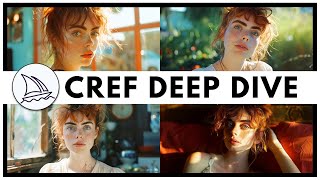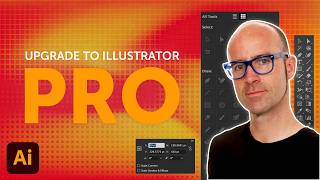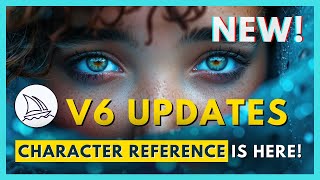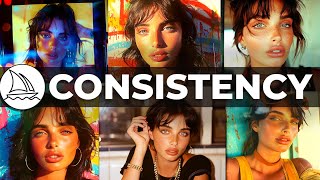Amazing Consistent Midjourney Characters Using the /cref Command
Welcome to our creative journey with Midjourney! Today, we're diving into the innovative _cref command to generate consistent characters effortlessly. Join us as we explore how this technique can revolutionize your design process and save you valuable time.
Step 1: Setting the Scene
Discover the power of the /cref command in Midjourney. Learn how to input prompts and utilize power permutations to generate a variety of character options quickly.
Step 2: Selecting a Prompt
Explore intriguing prompts like aging rockstar caricature and define specific characteristics for your characters. Experiment with different stylization levels to achieve your desired aesthetic.
Step 3: Power Permutations for Speed
Utilize power permutations to generate a multitude of images rapidly. Witness the magic of Midjourney as it creates a diverse array of character variations with just a few commands.
Step 4: Exploring the Results
Scroll through the generated images and observe how each character evolves with varying levels of stylization and character weight. Identify your favorites and envision how they could enhance your projects.
Step 5: Enhancing Your Workflow
Unlock the potential of the _cref command and character weight adjustments to streamline your design workflow. Save time by generating multiple character options at once, allowing you to focus on refining your projects.
Thank you for joining us on this exploration of the _cref command in Midjourney! Which character variation caught your eye? Share your thoughts in the comments and subscribe to stay updated on our latest discoveries. Until next time, happy creating!
Are you a creative professional who needs to learn to use Midjourney? Subscribe to our newsletter that is dedicated to you. https://midjourneyexperience.com/