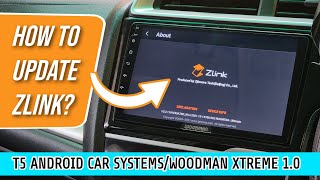Android Zlink CarPlay Android Auto Not connecting Fixed | 9 steps solved CarPlay Zlink not connect!
9 steps Fix Android BMW Audi Mercedes screen Zlink CarPlay not connecting! Zlink Wireless Apple Carplay stuck on waiting screen problem solved! Android Car radio Zlink CarPlay tutorial!
An other video on this topic (hot):
• How to connect Wireless Apple CarPlay...
9 seteps in details:
(1)OEM BT connection, disable it.
(2)Check Settings in Android Screen:
A,Choose “Zlink” (factory setup).
B, Choose “Background connection” & “last mode”.
C, Bluetooth menu (clearance other BT connections)
D, WiFi menu : clearance other connections.
(3)Check settings in Cellphone :
A, WiFi set to “ON”
B, CarPlay set to “ON”
C, Clear other useless BT connections.
(4)Don’t forget to hit “User CarPlay”
(5)Restart the Cellphone & Android screen.
(6)Rest the “WiFi, mobile & Bluetooth “
(7)Reinstall the “Zlink app”
(8)Update the Zlink app
(9)Update the iOS version
If all try and not connect, you can upgrade the firmware for android car stereo.
www.hifimaxnavi.com (For BMW)
www.hifimaxgps.com (For Audi / Mercedes)
www.hifimax.net (All models)