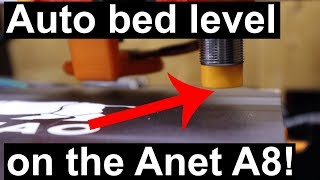Anet A8 manual mesh bed leveling with Marlin firmware 1.1.X
In this video, I am talking about how to use the manual mesh bed leveling feature of the Marlin firmware. You will find all links to the documentation and also links to the STL files on Thingiverse in the description below.
*** Get the Anet A8 here
Amazon:
https://amzn.to/2E9gEZa
Gearbest:
https://www.gearbest.com/3dprinters...
*** Thingiverse STL links
Bed leveling test print
https://www.thingiverse.com/thing:34558
*** Videos you might want to watch upfront
How to install the latest version of the Marlin firmware to your printer
• How to install Marlin firmware 1.1.9 ...
How to install a 12864 LCD Display on your Anet A8
• Anet A8 lcd upgrade step by step
*** Marlin Firmware installation and config changes for manual mesh bed leveling
Marlin Firmware
https://github.com/MarlinFirmware/Marlin
Documentation on manual bed leveling with Marlin firmware
http://marlinfw.org/docs/gcode/G029m...
Enable line numbers in the Arduino IDE by going to the menu "FilePreferences" and then check the "Display line numbers" checkbox. Hit "OK".
Open the Marlin.ino project and then click on the "Configuration.h" tab to edit the configuration file.
First got to approx. line #980 (may be a bit different depending on your version of the firmware).
Uncomment the line "#define MESH_BED_LEVELING" by removing the double // slashes in front of the line.
Do the same for line #1102 (#define LCD_BED_LEVELING)
and line #986 (#define RESTORE_LEVELING_AFTER_G28).
Note: Enable #986 only if you do want to load the mesh every time you do G28 (auto home). Otherwise keep this line commented out and use the "M420 S" command in your slicer software after the G28 command.
Save the file and then upload the firmware to your printer
THE PRINTERS I USE: https://kit.co/danielcrosslink/the3d...
MY MERCH: https://crosslink.io/shop'>https://crosslink.io/shop
BECOME A PATRON: / crosslink
CHAT ON DISCORD: / discord
BUSINESS INQUIRIES ONLY (OR IF YOU WANT TO SEND SOMETHING) [email protected]
FOLLOW ME:
INSTAGRAM / danielcrosslink
TWITTER / danielcrosslink
FACEBOOK / danielcrosslink
WEBSITE: https://crosslink.io
The Music I use: https://crosslink.io/es, AMAZING for YouTubers!
GEAR USED
https://kit.co/danielcrosslink/myvid...
Disclaimer: As an Amazon Associate I earn from qualifying purchases.



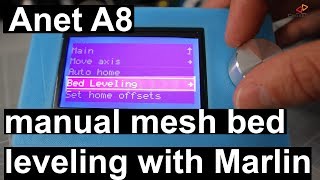


![Manual Mesh Bed Leveling For Marlin Firmware [Fix For Warped Beds!]](https://i.ytimg.com/vi/IkgfKz3t9h4/mqdefault.jpg)