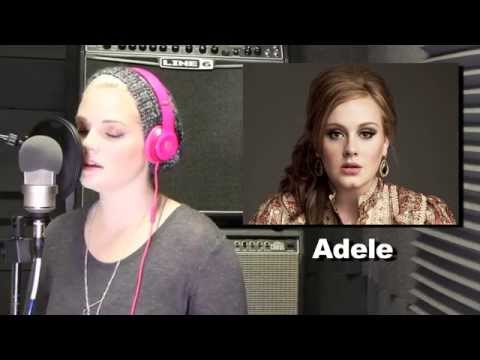Animated PowerPoint Slide Tutorial 2023
Timecodes
0:00 intro
0:07 Create the tabs
1:44 Add the content
3:27 Group & Morph
4:17 Final touch
4:40 Result
Looking to take your PowerPoint presentations to the next level? Look no further than this stunning modern PowerPoint tutorial with chapter slides!
In this tutorial, you'll learn how to create visually engaging slides that grab your audience's attention and keep them engaged throughout your presentation. This tutorial covers everything you need to know to make your presentations stand out.
One of the key features of this tutorial is the use of chapter slides, which help to break your presentation into easily digestible sections and make it easier for your audience to follow along. You'll learn how to create chapter slides that look sleek and professional, while also helping to organize your content in a logical and effective way.
Whether you're a seasoned PowerPoint pro or just getting started with the platform, this tutorial is sure to provide you with valuable insights and tips for creating stunning presentations that will wow your audience. So why wait? Watch the tutorial today and start creating PowerPoint presentations that truly stand out!
Follow me on:
/ @slideskills
/ slideskills
/ slideskills
Let me know what you would like to see next!