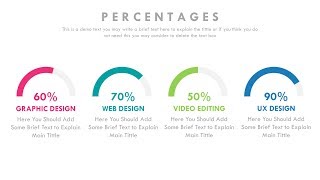Animated PowerPoint Timeline Slide Design Tutorial
This PowerPoint tutorial is about timeline slide animation. Here, I have showed how to animate a timeline slide using the animations and the transition. In the end of this video there is something more interesting which is not in the intro part. So, keep watching this tutorial until the end.
Get our premium templates on:
https://theslideflix.com/
Check our PowerPoint course in Udemy:
https://www.udemy.com/course/powerpoi...
❤ Help us to create more videos and Get Rewards:
/ powerpointschool
You can download this animated timeline slide for free from here:
https://powerpointschool.com/animated...
I am currently using Microsoft Office 2019 version. You can get your one from below links.
Get Microsoft Office 2019: https://amzn.to/3cC807g
Or Microsoft Office 365 (Family): https://amzn.to/3rgzCDe
Basic information about the tutorial:
Project name: Animated timeline slide design
Software: PowerPoint 2016
Used shapes: Straight line, Oval, Hollow circle, Arc shape
Used font: Century Gothic
Used animations: Wipe, Zoom and Float in
Animations starts: From 6:42
Transition: Push (From Right)
You can also use Microsoft Office PowerPoint 2013 here. If you face any problem to create this slide, you may take help from the template that I have provided for free or you can also let me know through a comment.
Like us on Facebook:
/ powerpointschool
Contact me on:
Instagram: / nahiduzzamaan
Facebook: / nahiduzzaaman
Pinterest: / nahid0418
Behance: http://www.behance.net/nahiduzzaman
Make sure you like and subscribe to this channel to get more awesome PowerPoint tutorials everyday.
Thanks for watching :)
Background Music Credits:
Life of Riley Kevin MacLeod (incompetech.com)
Licensed under Creative Commons: By Attribution 3.0 License
http://creativecommons.org/licenses/b...