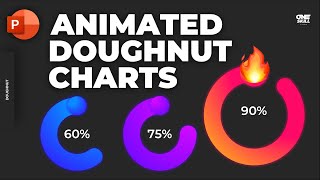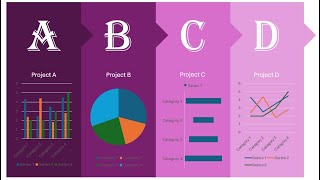Animated PowerPoint Tutorial 2023 - 3D Bar Charts
In this tutorial, we will guide you step by step through the process of making visually captivating bar charts, customizing the height of the bars and text, adding seamless transitions using Morph, and animating text on the slides. Whether you're a student, a business professional, or a creative enthusiast, this tutorial is designed to empower you with the knowledge and skills to create impactful presentations that will leave your audience in awe.
Chapter 1: Making the Bar Charts
In this chapter, we'll delve into the fundamentals of creating bar charts in PowerPoint. We'll cover everything from formatting the bars to choosing suitable color schemes. With our easytofollow instructions, you'll be able to create professionallooking bar charts that effectively convey your data in no time.
Chapter 2: Customizing Height of the Bars and Text
Once you have your bar charts set up, it's time to add your personal touch. In this chapter, we'll show you how to customize the height of the bars to emphasize specific data points or create visual impact. We'll also explore various techniques to modify the appearance and formatting of the text within the bars, allowing you to highlight key information and make your charts more engaging.
Chapter 3: Adding Transitions via Morph
Take your bar charts to the next level by incorporating smooth and seamless transitions. In this chapter, we'll introduce you to PowerPoint's Morph feature, which enables you to create captivating animated effects between slides. You'll learn how to use Morph to animate the bar charts, creating dynamic visual transitions that will captivate your audience and enhance the overall flow of your presentation. Making your slides extra dynamic!
Chapter 4: Animating Text on the Slides
In this final chapter, we'll explore the art of animating text on the slides. Discover how to bring your content to life by adding eyecatching animations to the text within your bar charts. From simple entrance and exit animations to more complex emphasis effects, you'll learn a variety of techniques to make your text visually appealing and engaging.
At SlideSkills, we understand the importance of staying up to date with the latest PowerPoint trends and techniques. By following our stepbystep instructions, you'll not only acquire valuable skills but also increase the visibility of your content and reach a wider audience.
Don't miss out on this opportunity to master the art of creating 3D animated bar charts in PowerPoint. Subscribe to our channel and hit the notification bell to stay updated with our latest tutorials and PowerPoint tips. Whether you're a beginner or an experienced user, our tutorials are designed to empower you to create visually stunning presentations that leave a lasting impression. Get ready to unleash your creativity and take your PowerPoint skills to new heights with our 3D animated bar charts tutorial. Let's get started!
Timecodes
0:00 intro
0:15 3D Shapes
4:20 Customisation
7:48 Slide Transitions
8:54 Animate Text
12:07 What's next?