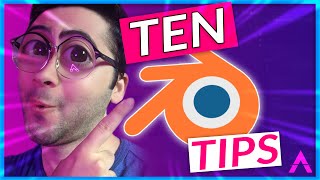ANIMATING in Blender is EASY
Animating in Blender is easy if you know where and how to use the animation tools. Follow these steps to make animating in Blender even easier!
Master Blender, animate like a pro and bring your ideas to life with TOAnimate. Check out all of the awesome lessons and assets you'll get in our Ultimate Animation Course: http://toanimate.ca/?utm_campaign=ani...
Addons mentioned:
⏩ Animation Layers (affiliate link) https://blendermarket.com/products/an...
⏩ Ultimate Animators Bundle by Blastframe (affiliate link) https://blastframe.com/product/ultima...
^ Includes the following addons: Graphkit, delete static channels, key selected objects, copy timing and ease, edit multiple keyframes simultaneously.
⏩ Playblast: https://blendermarket.com/creators/ca...
⏩ Dynamic Parent: https://github.com/romanvolodin/dynam...
0:00 Intro
0:15 Using Simplify
0:28 Setting the playback to "drop frames"
1:05 Enabling waveform while animating
1:23 Saving your workspace layout
2:01 Free Blender addons
2:45 Paid Blender addons
3:26 Using the 3D Cursor
3:52 Annotate tool
4:13 Using Passepartout & grid lines
4:24 Viewport overlays
5:03 Using Normalize
6:17 Learning the software and its tools
#b3d #blender4 #animationtips