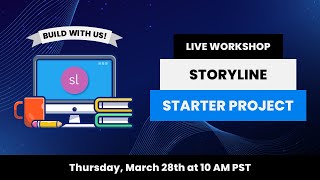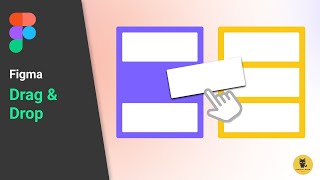Animation Effects to Enhance Drag-and-Drop Interactions in Articulate Storyline360
Learn how to apply exit animation effects to Articulate Storyline 360 draganddrop interactions. So this is kind of two tips in one, because I’m going to show you how you can animate drop objects when learners drop them on correct or incorrect targets. And to do this, I’ll have to show you a few things about the timeline and how to control the exit animations.
=============================
Chapters
=============================
00:00 Why animate drag items when they're dropped on targets?
00:27 Let's look at the project we're building
00:48 Apply exit animations to each drag object
01:33 Quick overview of exit animations and timeline
02:21 Add a cue point to the timeline
03:23 Add a trigger to pause timeline at the cue point
04:48 Magic Sauce
07:55 Resume timeline when all objects have been dropped
09:29 Automatically submit interaction when timeline ends
10:23 Summary & next steps
=============================
Articulate Storyline 360 Training
=============================
Advanced Articulate Storyline 360 Training Course: / articulatestoryline360advancedelearning
Interactive ELearning in Storyline 360: / articulate360interactivelearning
Using Articulate Rise 360: / usingarticulaterise360forrapiddeploy...
Live and OnDemand Training: https://training.articulate.com/
=============================
Where to Find Me:
=============================
Twitter ➜ / elearning
Instagram ➜ / elearning
LinkedIn ➜ / davidanderson
=============================
#articulatestoryline #storyline360 #elearning