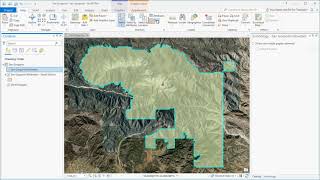Animation in ArcGIS Pro – Animating Linear Paths
This lesson explains how to create a video where a line feature “draws” its path through the map using animations in ArcGIS Pro.
Animating a path through a map is a great way to show the route of an object or person moving through space. For example, you might want to show the route taken by a plane across the continent, or a group of ships across the ocean, or a paraglider over a mountain range. This technique is sometimes used in movies to show characters, such as Indiana Jones or James Bond, moving to other locations in the story.
In our example, we’ll be showing the USA portion of Amelia Earhart’s ultimately illfated attempt to fly around the world.
In this short video, you will learn how to:
• Split a line feature into a set of ordered pieces
• Configure the range slider using the line sequence numbers
• Create keyframes so individual line segments display in order
After watching this lesson, you might be interested in other lessons in the series that cover animation techniques.
For more information visit http://pro.arcgis.com/en/proapp/help