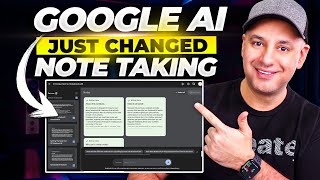Apple AI is here and it's EPIC - ChatGPT added to Siri
Apple has finally introduced ton of new AI updates coming to iPhone, iPad and Mac. These include a brand new AI model called Apple intelligence as well as ChatGPT integration across all Apple devices.
Here is the full breakdown.
1. Apple Intelligence New AI from Apple
Language and Text Creation:
Creates language and text using large language models.
Powered by brand new writing tools.
Ability to rewrite and summarize text within Mail, Pages, and thirdparty apps.
Image Creation:
Capable of creating images.
Personalizes images using access to your photo library.
Supports sketching, illustration, and animation.
2. Actions:
CrossApp Actions:
Take actions across your apps.
Example: Pull up files shared with you.
Example: Play the podcast your wife sent the other day.
3. Personal Context:
Contextual Retrieval:
Retrieves and analyzes context from your different apps.
4. Privacy:
OnDevice Intelligence:
Utilizes ondevice intelligence.
Employs private cloud compute.
Models run on Apple Silicon servers designed for this purpose.
Tries to process ondevice first; if more compute is needed, it sends to the private cloud compute.
5. Siri:
5.1. Enhanced Natural Interaction:
More natural, relevant, and personal.
Offers Type to Siri functionality.
Allows switching between text and voice.
5.2. OnScreen Awareness:
Siri can see what's on your screen and use the content as needed.
5.3. Siri Actions:
Example: "Show me my photos and make them pop."
Example: "Add this to my note with bio."
6. App Intents:
6.1. New Framework:
Apps can define a set of actions for Siri and Apple Intelligence to take advantage of.
6.2. Siri Updates:
Updates coming to Mac and iPad.
7. SystemWide Writing Tools:
Capabilities:
Rewrite text.
Proofread documents.
Change tone of writing.
Summarize content.
8. Email Features:
8.1. Smart Reply:
Offers smart replies in Mail.
8.2. Email Summarization:
Provides email summaries at the top of your inbox.
Allows tapping to get a summary of long emails.
Prioritizes emails based on their context.
8.3. Notification Management:
Prioritizes notifications and offers summaries.
Reduces interruptions by surfacing only essential notifications.
9. AI in Messages:
Genmoji:
Create AIgenerated emojis (Genmoji) based on descriptions.
Create Genmoji that resemble people in your contacts using your photo library.
10. Image Playground:
10.1. OnDevice Image Creation:
Create as many images as you want ondevice.
Integration within Pages, Keynote, and Numbers.
10.2. Image Playground App:
Dedicated app for creating images.
10.3. Image Playground API:
API available for developers.
11. Image Wand in Notes App:
Sketch to images:
Turns sketches into images.
12. Photo Editing Updates:
12.1. CleanUp Tool:
Tools to improve your images.
12.2. Natural Language Search:
Search for photos and videos using natural language.
12.3. Memory Movies:
Create movies based on your photos and videos using prompts.
13. Notes App Enhancements:
Audio Features:
Record and transcribe audio.
Provides summaries of recordings.
14. ChatGPT Integrations:
14.1. Siri Integration:
ChatGPT integrated into Siri.
14.2. Content Creation:
Create content with ChatGPT in Pages using the compose feature.
14.3. Access and Features:
Free access to ChatGPT.
Paid subscribers have access to additional features on Mac.
15. Availability:
Available this summer.
Public beta coming in iOS 18 this fall.
Access Top Courses on ChatGPT and 50+ AI Tools on Our ELearning Platform: https://bit.ly/skillleap