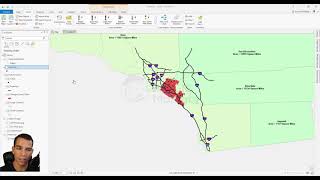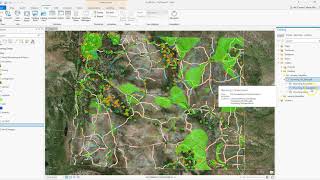ArcGIS Pro Topology Introduction
Video #107
This is an introduction to topology in ArcGIS Pro 2.8
In the video I:
Create an empty Feature Dataset
Import some polygons (feature class) into that Feature Dataset
Delete a polygon from that feature class (to make a hole/gap in my data)
Save that edit
Create a New Topology in the Feature Dataset
Define a single rule "Must not be any gaps"
Add that Topology to the map window
Choose the EDIT tab
Select my Topology rules as active from the dropdown
Zoom out to full extent of my feature class
Press Validate
Autofix the gap
Mark one error as an exception (its valid)
Save the autoedit
I will be uploading a far more sophisticated set of Topology rules involving lines, points and polygons but this video is a good high level introduction.