ArcGIS Tutorials: Introduction of Raster - Formats Digital Number
Raster
It simply denotes the arrangements of cells or pixels into Row and Columns. Each cells of a raster contains different information as DN values or Digital Numbers. The pixel is the smallest element of an image. A pixel always gives us the value depends on the bit size. The raster always present the actual representation of the terrestrial surface of the world as continuous or discrete data. Examples of raster are Photograph, Aerial Photo, Satellite image etc.
The values of pixels in different bit depth
Bit depth Range of values that each cell can contain
1 bit 0 to 1
2 bit 0 to 3
4 bit 0 to 15
Unsigned 8 bit 0 to 255
Signed 8 bit 128 to 127
Unsigned 16 bit 0 to 65535
Signed 16 bit 32768 to 32767
Unsigned 32 bit 0 to 4294967295
Signed 32 bit 2147483648 to 2147483647
Floatingpoint 32 bit 3.402823466e+38 to 3.402823466e+38
Unsigned 64 bit 0 to 18446744073709551616
Chapters:
0:00 Introduction: ArcGIS Tutorials: Introduction of Raster Formats, Digital Number
0:13 Introduction to Raster
0:37 What is raster?
3:26 Raster information
7:56 Satellite Image Formats
8:35 Raster format Conversion
#Formats #Tutorials #Conversion #Satellite #Raster #TestPrep
Raster Format
Raster denotes composite of cells or pixels with DN values in a compressed or uncompressed format. Very common raster formats are .BMP, .IMG, .TIF, .PNG, .JPG, GRID etc. A Raster dataset can be converted easily from one format to another format as per the necessity of work purpose. #ugcnet #doorsteptutor #examrace






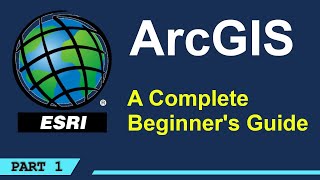




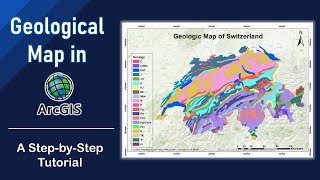


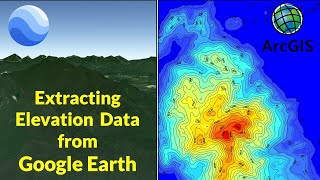

![Data Modeling for Power BI [Full Course]](https://i.ytimg.com/vi/MrLnibFTtbA/mqdefault.jpg)









