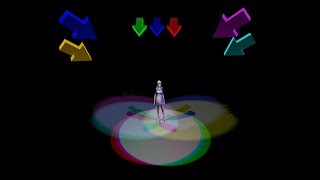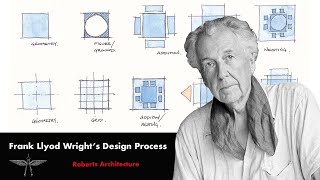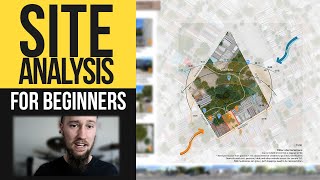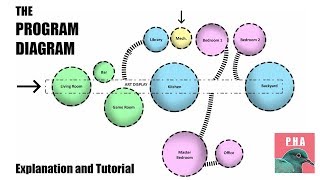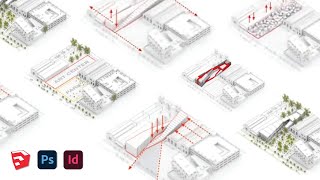Architecture Diagrams Crash Course - 6 Types of Diagrams You Should Be Using
Architecture Diagrams might seem like an afterthought for most students, but they are an essential tool for architects to communicate and generate ideas. In this short course, you’ll learn about 6 types of architecture diagrams you should be using and why.
A picture tells a thousand words. Nobody reads the words on a presentation, but everyone looks at the pictures. It’s a way for you to architecturally turn your words into pictures. To visually express your ideas. They’re also used to generate ideas. The openness of diagramming frees the design process from the constraints of traditional architectural drawing.
Throughout your entire architecture career, you’ll be sketching and creating these diagrams. Whether you’re trying to nut out a detail with your colleague, demonstrating your ideas to a client or trying to generate new design ideas. There are many types of diagrams with different purposes, so let’s go over the 5 most common.
#1 Concept Diagrams
Conceptual diagrams are often sketches indicating how you came up with your concept. They are often the freest flowing and generative type of diagrams. A concept is an overarching idea that drives your project. These are often experimental, done before the matter not after, but can be done after to showcase your ideas.
#2 Form Diagrams
Form diagrams show how you got to the form you finished with. These types of diagrams aim to show the process of how your built form developed. Often architects have a general idea of the direction they want their design to go and form diagrams demonstrate that process.
#3 Program Diagrams
Program diagrams can be either an axonometric drawing, plan, section or other, showing where the various programs are and how they relate to each other. Programs diagrams usually showcase how your spaces relate to another.
#4 Circulation Diagrams
Circulation diagrams Usually show direction through the building. This can and is often done with the program diagram to show how you traverse between the building’s programs. Circulation diagrams are great for showing the user experience in your building.
#5 Passive Design/Sustainability Diagrams
Passive design or sustainability diagrams demonstrate the sustainability strategies your building is utilising. This might include crossventilation tactics, sun shading devices or passive heating/cooling techniques that exist in your building.
#6 Contextual Diagrams
Contextual diagrams are similar to site analysis diagrams as an attempt to show how your building sits within its surrounding context.
Let me know if you’d like to see a tutorial on any of the specific diagrams I’ve talked about in this video. I would be happy to do it!
Thanks for watching my architecture diagrams short course.