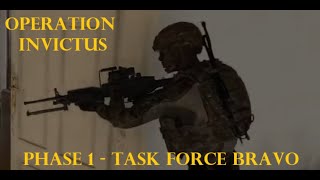ArmA 3 Guide - AI Control Introduction
Watch me play through a mission using AI control and voice commands:
• ArmA 3 Alpha Single Player Gameplay ...
This first AI control video is a little long and drawn out, but I go over almost every command in every menu that you can give to AI. It's a good fundamental to know everything that the AI, and more importantly, yourself, are capable of doing while utilizing AI. Skip to the last 3 minutes to see me put it all together using Voice Commands instead of keyboard shortcuts.
Voice Activated Commands: http://www.dwvac.com (Many ArmA custom configs available)
The base VAC profile I use(mine is heavily modified): http://www.armaholic.com/forums.php?m...
4:23 Menu 1 "Move" Movement
8:25 Menu 2 "Engage" Targeting
10:28 Menu 3 "Target" Fire Modes, Engagment, Facing
14:38 Menu 4 "Mount" Vehicles, Turrets, Static Weapons
18:22 Menu 5 "Status" Almost never used Report Status
19:02 Menu 6 "Action" Used for equipment/looting ammo and weapons and directing your medic to heal the nearest target. You can also make AI open doors, but you never know which door you're telling them to open
24:19 Menu 7 "Combat Mode" Very useful Set Combat State and Stance
29:11 Menu 8 "Formation" Set Formation(sets for whole squad, not just selected individuals)
31:13 Menu 9 "Assign" Assign units to teams and select the teams.
33:05 Menu 0 "Reply" Communication Access radio commands and call for inmission support
34:03 Conclusion and Voice Command Demonstration
Mods Used in this video:
CAF
SABRE US Marines
Deadfast 3rd Person View
_______________
Like my facebook page for video updates(I actually check this one often): / 249522811833198
Or follow me on twitter for video updates: / jester814
FAQ:
Q:What are your system specs?
A: i5 Ivy Bridge 3570k; 120 gig SSD; 1tb Standard HD(for recording); 8 gigs ram; nVidia Geforce GTX 560ti (I run ArmA anywhere between 2060 FPS, on medhigh settings)
Q: What do you use for recording?
A: Fraps for video and system audio; Audacity for personal audio.
Q: Why don't you play in First Person?
A: I'm a 3rd person gamer. I hate first person. It's unrealistically restricting. A game has to be extremely exceptional to get me to play it if it's First Person Only(i.e. Planetside).
Q: Were you in the Military?
A: US Army 9906, Radio Operator(25C). NonCombat Veteran.
Q: Is that AI or real people?
A: If it's Wasteland or DayZ, it's real people. If it's an ArmA Mission it's AI unless I very specifically state otherwise. The 15th doesn't PvP.
Q: What ArmA mods do you use?
A: For ArmA 2 ACE/ACRE are the core. Others include: DFS 3rd Person, Instantviewdistance, SMK Animations Lite, ST_Collision and ST_Evasive, and Blastcore WarFX. For sound: Vanilla mixed with JSRS. For ArmA 3 Danish Military Advisors for the M4
Q: Can I join your unit?
A: 15th MEU Realism Unit: http://www.15thmeu.net The 15th is always recruiting(Must be 17 or older)
W: When will the 15th switch over to ArmA 3?
A: When it's proven to be unbuggy, playable, and has all modern USMC assets modded in. In short Not soon.
Official 15th Youtube Channel: / 15thmeurealismunit
This video is created using games from Bohemia Interactive.
See www.bistudio.com for more information.