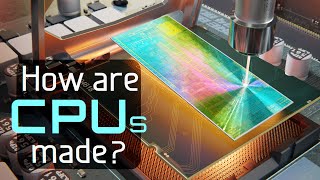Asus Strix RTX 2080 Ti Memory Upgrade from 11GB to 22GB
In this video, we perform a significant upgrade on an Asus Strix RTX 2080 Ti, boosting its memory from 11 GB to 22 GB. Follow our detailed, stepbystep guide to see the entire process of upgrading your GPU's memory. At the end of the video, we conduct a stress test to ensure the upgraded GPU is stable and performs flawlessly. Don't miss this comprehensive tutorial and be sure to Like, Share, and Subscribe for more GPU repair and upgrade videos!
Join to Support this Channel:
/ @graphicscardrepairstk7ql
Support me on Patreon: patreon.com/GraphicsCardRepairs
You Can Book Your Repair At : https://graphicscardrepairs.com/repai...
Don't miss our latest repair videos! Subscribe for more: / @graphicscardrepairstk7ql
Support My Other Channel
/ @pixel_playground
MustWatch Videos:
GPU Reballing: • Master The Art of GPU Core Reballing:...
Memory Chip Reballing: • Master The Art of Memory Reball Reb...
How to Repair Broken Memory Pads: • The Hidden Art of Graphics Card Memor...
Other Related Graphics Card Repair Videos:
RTX 4090 Repair (Error Code 43): • PNY XLR8 RTX 4090 Repair No Display...
RTX 3070 Repair (No Display): • MSI Ventus RTX 3070 GPU Boots But No ...
RTX 3070 Repair (Not Detected): • MSI Ventus RTX 3070 Not Detected But ...
RTX 3060 Ti Repair (Not Detected): • Gigabyte RTX 3060 Ti Not Detected I...
Connect with Us:
Website: https://graphicscardrepairs.com
Email: [email protected]
Tags: #graphicscardrepair #gpurepair #AsusStrixRTX2080Ti