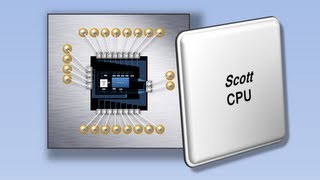attributes of output primitives in computer graphics | output primitives in computer graphics
In this lecture of computer graphics we will learn about ATTRIBUTES OF OUTPUT PRIMITIVES in computer graphics.
WHAT DO YOU MEAN BY “ATTRIBUTES”?
Attributes are properties or characteristics assigned to a primitive which decide how the entity will look like.
For example you specify width of a line to be drawn. SO “width” is the attribute of the primitive “line” which decides how thick or thin the line will appear.
Attributes of ‘LINE’:
Line has 3 basic attributes:
Line width
Line color
Line type
Line width:The line width depends on capability of the device to display it.
In raster scan display the standard width line (or default line) is drawn with one pixel at each sample position.
To draw thicker line another parallel line is drawn adjacent to the first one.
The command to set line width is: SetLinewidthScaleFactor (lw)
Line color:When we draw a line the default color of the line is displayed like for example the color of line drawn in Microsoft paint is black.
The number of color choices depends on the number of bits available per pixel in the frame buffer.
Then you can choose the color according to your own choice by setting the value of the color with the command in PHIGS : SetPolylineColorIndex (lc).
In Microsoft Paint we are given a drop down area to choose from different color options.
Line types:There are 3 types of lines:
Solid Line
Dashed Line
Dotted Line
Solid line is the default line which is drawn with complete solid section for the length specified.
To set line type attributes in a PHICS application the command is
setLinetype (It)
Dashed Line:To draw dashed line we generate an interdash spacing that is equal to the length of the solid sections.
So basically we specify the full length of the line and then length of the dashed solid section and the length of the spacing which is usually in the color of background.
This forms dashed line.
Dotted line: To draw a dotted line very short dashes are drawn.
In this dotted line the spacing between the dots(small dashes) can be equal to or greater than the dash size.
Area fill Attributes:There are 3 options to fill a closed or defined region or area.
Hollow with color border
Filled with Solid color
Filled with specific pattern
The command for setting Area fill Attributes is:
SetInteriorStyle (fs)
Hollow with color border:Hollow areas are displayed with only with colored borderline.
The inner area is filled with background color.
Filled with Solid color: A solid fill is displayed in a single color.
The color can also include the color of the border, i.e. lets say if the color of the border is black then you can also fill the polygon with black color or any other color.
THANK YOU VERY MUCH GUYS FOR WATCHING THIS VIDEO.
PLEASE SUBSCRIBE TO THIS CHANNEL AND HIT THE LIKE BUTTON. ASK ANY DOUBTS IN COMMENTS SECTION BELOW.
THANK YOU!!!!!!!









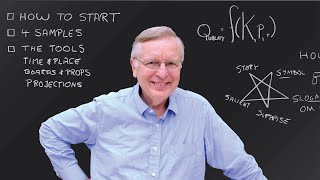

![How are Images Compressed? [46MB ↘↘ 4.07MB] JPEG In Depth](https://i.ytimg.com/vi/Kv1Hiv3ox8I/mqdefault.jpg)