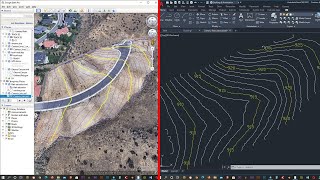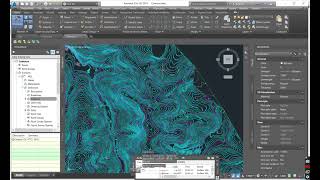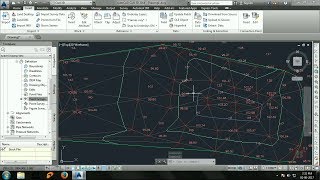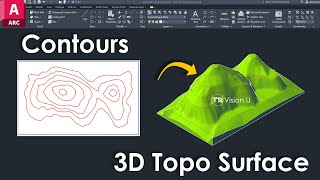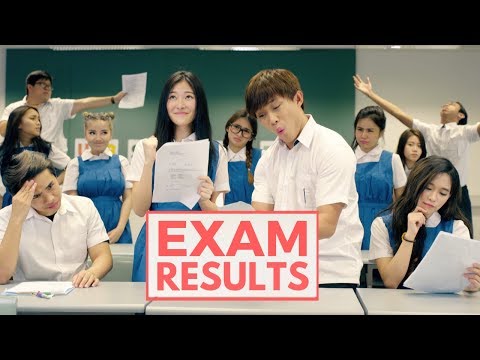Autocad Civil 3D Import points and Create contours / surface
Better Version of the Tutorial : • AUTOCAD CIVIL 3D | CREATE CONTOUR / S...
To access the point file: / sumeet_s11
Another video : (How to create your own Point Style): • Autocad Civil 3d 2017 Tutorial How to...
I will show you how to create contours from the points stored in your .txt or .csv or any excel file.
First of all , you need to create a surface.
Goto TOOLSPACE and select PROSPECTOR
Now you will see '+' sign beside SURFACE. Expand it.
Specify point file format.
E=Easting P=Point Number
N=Northing D=Description
Z=Elevation
Note down, there are "commadelimited" and "space delimited" in brackets for each option.
It simply means how your datas are separated.(here i have used comma)
My point file format is ENZ(comma delimited)
By now, your points are successfully imported.
You need to ZOOM.
Press ESC, then type z on your command line,hit enter, then type e ,hit enter.
You can add smoothness for better presentation.
Smoothing contour lines may be a bad idea as it doesn't give you accurate results.
You may get problems like i got in mine, those intersecting lines.