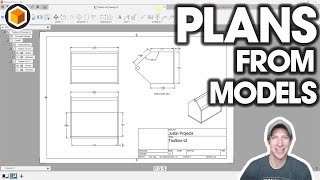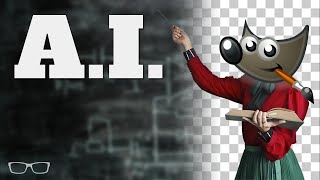AutoCAD: How to draw a basic architectural floor plan.
This video shows the basic steps taken in starting an architectural floorplan from scratch. The drawing begins with a polyline for the outline. From there, note the use of the commands OFFEST, TRIM, EXTEND being typed into the command line. Also note that separate layers are set up for walls, windows and doors.
Keyboard commands were used (for example typing TR for activating the Trim command). Between each command, Esc is generally pressed to cancel out the previous command. In the video, take a close look at the command line and you'll see the command shortcuts being typed in.
Here is a list of common keyboard commands that you may find useful in general drawing, remember to hit Enter after typing each one to activate the command. Perhaps try to add one or two into your daily drawing, it won't take long for them to become habits. Every command in AutoCAD has a shortcut and is generally the first one, two or three letters of the command name:
L Line
M Move
O Offset
TR Trim
EX Extend
CO Copy
MI Mirror
RO Rotate
F Fillet
For independent AutoCAD training in London, visit www.cadcoaching.co.uk
Music by The Sepia Project / thesepiaproject