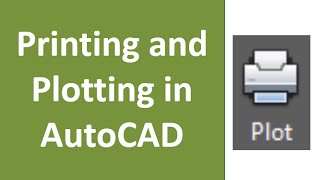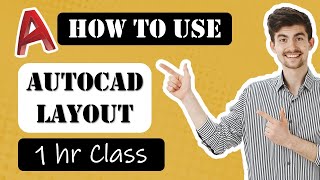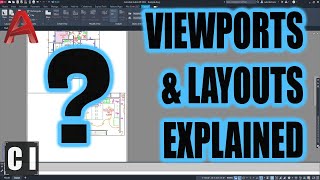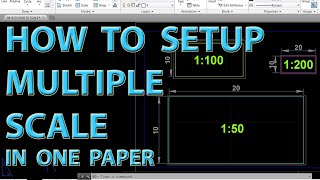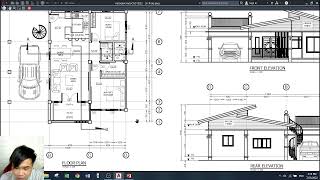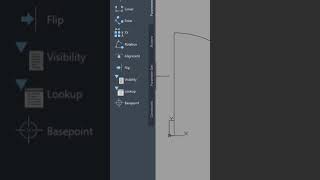Autocad - How to print properly (Scale the paper)
If you enjoy this video: open the full playlist:
Autocad for beginners (Topics/Chapters)
• Autocad How to print properly (Scal...
In this video you are going to learn to print a project in Autocad. For that, we need to specify a paper size, along with the workspace area and the scale that we want.
It is a bit confusing for beginner users, but once you understand the roots of this printing process it's going to be much easier.
Contents:
00:47 Set up paper size
02:52 Change size of viewport
03:08 Set up the scale
03:59 Hide the viewport
04:57 Print with different colors
If you have any questions or comments please feel free to post :).
Licence:
The video shows the version 2020 of AutoCAD® and it is used exclusively for educational purposes.
Autodesk screen shots reprinted courtesy of Autodesk, Inc.
The narration and all the illustrations were created by CAD in Black.