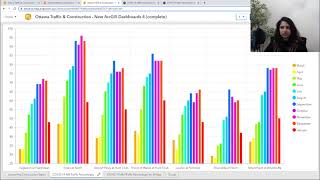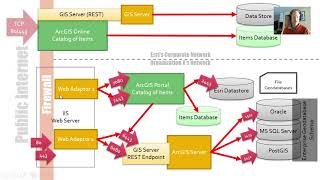Automate Backups of an ArcGIS Online Hosted Feature Layer using Python
This is a howto video for a simple, barebones way of using python to create automated backups of your hosted feature layers stored in ArcGIS Online. It is intended for beginners or those who don't use python regularly, but need a solution. It includes using Windows Task Scheduler to run the script on whatever schedule you want. The script uses the ArcGIS API for Python, which is free to download/use, and if you have ArcGIS Pro installed on your computer, you already have it set up, as it is included in the installation. To make make this as accessible to as many people as possible, I also use the basic Python IDE called IDLE to write the script, which is included with any ArcGIS Pro installation.
IDLE general install location:
C:\Program Files\ArcGIS\Pro\bin\Python\envs\arcgispropy3\Lib\idlelib\idle.bat
(Double click the .bat file to open IDLE, or right click and create a desktop shortcut for future easy access.)
ArcGIS Pro python.exe general install location:
C:\Program Files\ArcGIS\Pro\bin\Python\envs\arcgispropy3\python.exe
ESRI ArcGIS API for Python:
https://developers.arcgis.com/python/
"Export" filetype options (in the export_format row)
https://developers.arcgis.com/python/...




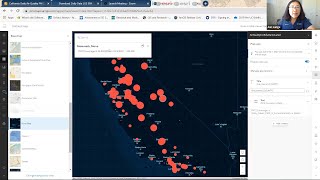








![The moment we stopped understanding AI [AlexNet]](https://i.ytimg.com/vi/UZDiGooFs54/mqdefault.jpg)