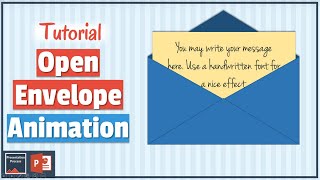Automatic Pen Writing Text Animation on PPT
In this video, I am going to show you auto Pen Writing text animation effect on PowerPoint Presentation called PPT.
These kinds of tips will help you in making your presentations more appealing.
First, open the PPT and select the blank presentation
Just delete these boxes and insert a text box, you can also enter the text in the existing boxes, but I did in this way.
Increase the size as per your requirement
Now import the pen image, Resize the image
First will apply animation to the text, select the text box, go to animation and apply the Fade animation.
Click on Animation Pane in the header to see or hide it in the righthand side.
Right click on the text box animation, then go to effect options, then change the "Animate Text" to "By Letter" just explore these option for special effects.
See this is how it is playing
Now will apply animation to the pen image.
Select the image, then click on animations, go to motion paths and select the custom path.
Now set the direction same as the text writing path
Press the escape button to exit the custom path
Now see how the pen is moving, I noticed that it is moving fast now click on the animation pane and go to effect options, set the values to zero smooth start, smooth end and bounce end.
See only the Pen is moving
Let us arrange the PEN and Text in sync.
Go to "Timing" Tab, change the start mode from "On Click" to "with previous"
Select both items in the animation pane and click on play selected.
See it is working. to make it more appealing you should select some stylish font style.
To set the writing animation more accurate, you should take sliced images.
This is just an overview of creating pen writing text animation, do your own research, just explore all these options and play around it.


![Draw Easy Hand drawn Animations in PowerPoint [Arrows/ Cartoons / More]](https://i.ytimg.com/vi/Rt8N-c68PPY/mqdefault.jpg)

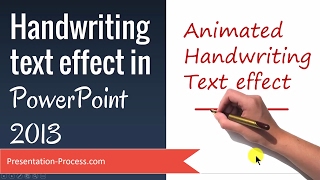







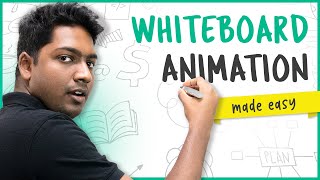
![[TUTORIAL] How to Install (Free) CHALKBOARD FONTS and THEMES in PowerPoint](https://i.ytimg.com/vi/Rk69IgsyclI/mqdefault.jpg)