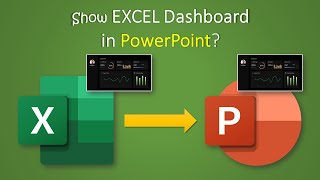Automatically Create PowerPoint Slides from Excel | PresentationPoint
Here is a recording of a webinar by Kurt Dupont, showing how to automatically create PowerPoint slides from Excel using the DataPoint PowerPoint addon.
Contact us or leave a comment if you have any questions.
✅PLEASE SUBSCRIBE AND PRESS THE BELLICON➡https://bit.ly/3gXDuV1
✅VISIT OUR WEBSITE➡https://www.presentationpoint.com/
✅BUSINESS QUERIES➡[email protected]
CHECK OUT OUR POPULAR VIDEOS:
▶How to work with multiple users on an Excel worksheet?➡ • How to work with multiple users on an...
▶How to link PowerPoint to Excel for dynamic data updates?➡ • How to link PowerPoint to Excel for d...
▶Digital Menu Boards Created Easily using PowerPoint➡ • Digital Menu Boards Created Easily us...
▶Mail merging Excel information into PowerPoint presentation➡ • Mail merging Excel information into P...
▶How to run a live countdown timer in PowerPoint➡ • How to run a live countdown timer in ...
STAY CONNECTED WITH US:
✅ / presentationpoint
✅ / presentationpnt
✅ / 3500848
✅https://www.presentationpoint.com/feed/
#PresentationPoint
#powerpoint
#excel
#word
#presentation
#presentasi
#microsoft
#powerpointpresentation
#office
#jasaketik
#ppt
#business
#microsoftexcel
#design
#accounting
#amazingslidepresentation
#slidex
#desainpresentasi
#powerpointdesign
#slidedesigner
#microsoftword
#slidepowerpoint
#marketing
#presentationdesign
#desainppt
#screen_savers
#Promoting_Online_Courses
#PowerPoint_for_Digital_Signage
#Coronavirus
#Automating_PowerPoint_from_Excel
#Google_Analytics_data
#KPI_dashboards
#PowerPoint_Salesforce_integration
#One_World_Observatory
#Merge_PowerPoint_Presentations
#Mind_blowing_PowerPoint
#Digital_Signage



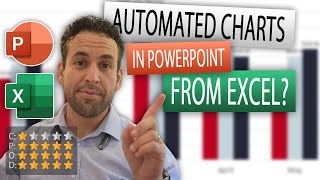








![3 Ways to Create PowerPoint Presentations with ChatGPT [for Teachers]](https://i.ytimg.com/vi/JmVWz2PFVA0/mqdefault.jpg)