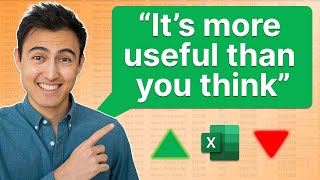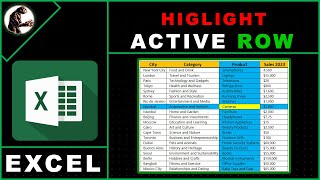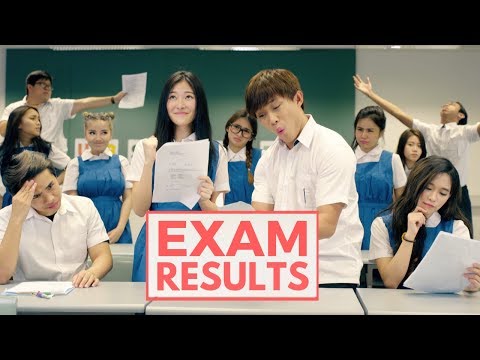Automatically Highlight Active Row in Excel | swift learn
In this excel tutorial i will show you how to highlight active row in excel automatically on mouseover. usually we need to highlight
active row in big data sheet. so just use this code to highlight active row in excel. To save the file with macro code must save as file type as macroenabled file type.
Thanks for watching this tutorial.
~~~~~~~~~~~~~
Subscriber will be notified when I will upload new tutorials in future. Many more new tutorials coming soon, so stay tuned!
/ swiftlearn
~~~~~~~~~~~~~
You can also know all the programming techniques, and bug fixing, error solution in my channel Swift learn.
The main topics of this cnannel are c#.net, asp.net,VB.Net WCF, sql server, crystal report, RDLC report, HTML, CSS, javascript, Android etc.
See All the playlist in below link
https://www.youtube.com/swiftlearn/Pl...
~~~~~~~~~~~~~
Share this video with anyone if you think as useful.
Please leave a suggestions for future tutorials in the comment section below.
~~~~~~~~~~~~~
Connect with me
/ swiftlearn
More Tags
#SwiftLearn #AutomaticallyHighlightActiveRow #HighlightActiveRowExcel
automatically highlight active row in excel,
highlight active row automatically,
excel row highlight,
highlight active row on mouseover in excel,
highlight selected row excel,
highlight selected row excel color,
highlight selected row excel column,
highlight selected row excel data,
highlight selected row excel function,
excel row highlight,
excel row highlight data,
excel row highlight formula,