Auto-Populate Cells From Drop-Down Selection in Excel (3 steps)
How to automatically populate cells based on what's in another cell. This concept is used for all kinds of templates or fillable forms. In this example, I show you how to use VLOOKUP to populate customer data fields based on the customer name selected with a dropdown. With this, we're creating a semiautomatic order confirmation form
TIMESTAMPS
0:00 Autopopulate data based on dropdown selection
0:44 Insert dropdown list
1:25 Write lookup functions (e.g. VLOOKUP)
5:30 Remove errors to ensure it's easy to understand
LIKE AND SUBSCRIBE
If you found this video helpful, hit 'Like' and 'Subscribe' to never miss our latest tutorials. Got a question or feedback? Write a comment!
RECOMMENDED VIDEOS
The new (and awesome) XLOOKUP function: • How to Use the NEW & IMPROVED Excel X...
Or the good old king of lookups, INDEX MATCH: • INDEX MATCH Excel Tutorial
FREE COURSES
Try my free 30minute Excel course and join 100,000+ students: https://spreadsheeto.com
Learn Power BI for free and create impactful reports in just 30 minutes: https://spreadsheeto.com/freepowerb...
PAID COURSES
Zero to Hero. From beginner to Excel expert in 14 hours: https://spreadsheeto.com/zerotohero/
VBA Masterclass. Become a VBA pro in 20 hours: https://spreadsheeto.com/vbamastercl...
Power BI Essentials. Master Power BI in 12 hours: https://spreadsheeto.com/powerbi/
HIRE ME AND MY TEAM
We develop custom Excel systems: https://spreadsheeto.com/excelconsul...
#exceltips #exceltutorial #microsoft365 #officeproductivity



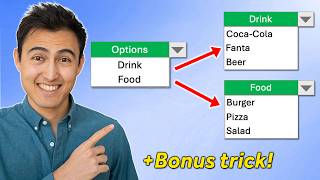






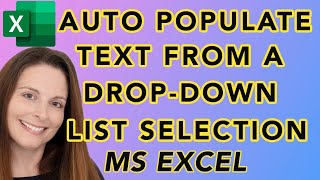
![Create multiple dependent dropdown lists in Excel [EASY]](https://i.ytimg.com/vi/daCvyt9E8s4/mqdefault.jpg)









![How to Use the SUMIF Function in Excel in 4 Steps [+Examples]](https://i.ytimg.com/vi/6-GiUpgkslE/mqdefault.jpg)







