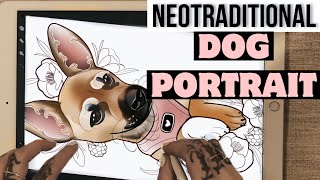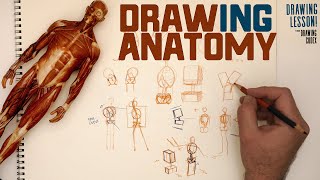Avoid iPad Tattoo Design Mistakes
Ready to kickstart your digital tattoo design journey in Procreate? Part 2 of our Procreate Basics Series is here to guide you through setting up your first canvas and exploring the intuitive interface of Procreate. Join Russ Abbott as he walks you through every step, from installing Procreate to creating your custom canvas size tailored for tattoo design.
Discover the significance of choosing the right resolution for your artwork, understand layer management, and get an indepth look at the color picker and brush library. Russ also shares his personal favorite brushes and how to customize them for smoother, cleaner lines.
Whether you're adjusting background colors, experimenting with brush sizes, or navigating the eraser tool, this episode is packed with essential tips to enhance your digital art skills. Plus, don't miss out on the free resources and tools available to help you build your own Procreate toolkit.
Subscribe for more insights and stay tuned for our next episode, where we'll dive into creating value studies using shades of gray. Let's bring your tattoo designs to life with Procreate!
Access your FREE resources here: https://tattoosmart.com/pages/procrea...
00:00 Downloading Procreate app
0:30 Gallery view
0:47 Creating a canvas
1:07 Choosing a resolution
1:48 Relationship between resolution and layers
2:22 Naming the project
2:34 Adjusting settings
3:00 Timelapse settings
3:57 Canvas properties
4:15 Intro to layers
4:47 Color picker
6:19 Color palettes, FREE GIVEAWAY
7:08 Brushes
7:48 RA Brush Kit, FREE GIVEAWAY
8:10 Using a Procreate brush
9:13 Erasing
10:09 Russ sketches
10:23 Resizing, rotating, pinch, and zoom
11:03 Distort
11:16 Warp
11:32 Twofinger tap to erase
12:00 Naming layers
12:18 Create a line drawing
13:03 Brush stabilization and streamline
14:22 Common mistake, Create a new layer for linework!
15:29 Turn off sketch layer to reveal linework
15.40 How to print a stencil
17:34 Tattoo Print System for stencil printing
19:40 Up next, value study