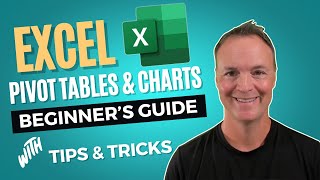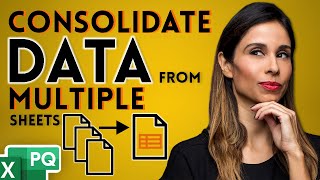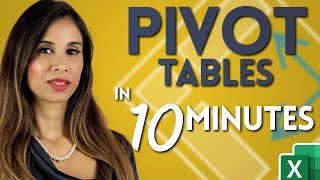Beginner’s Guide to Excel Pivot Tables (for Dummies)
Discover why pivot tables are the ultimate gamechanger in Excel. From novice to advanced, this tool empowers you to not only analyze but also visualize your data with precision and finesse.
This is a beginner's guide to Microsoft Excel pivot tables (a 101 for dummies if you will), which will take you step by step through how to set up your first pivot table to extract data, insert slicers and create graphs.
Unleash the full potential of pivot tables as we explore how they effortlessly summarize, sort, and filter through large datasets—giving you the power to navigate your data with ease. With just a few clicks, you'll be crafting dynamic charts and graphs that showcase your expertise like a pro.
This is a step by step tutorial where you will learn how to create excel pivot tables for beginners that will take your Excel spreadsheets from data chaos to structured analysis and nice visualizations.
M Y C H A N N E L
If you like this video and is looking for more of similar content, subscribe my channel where we help each other excel in our work and personal life through learning tools and skills, being productive and simplifying our lives:
https://www.youtube.com/user/emelieli...
M E N T I O N E D I N T H I S V I D E O
https://www.exceleasy.com/dataanaly...
T H I N G S I M E N T I O N O F T E N
Notion: https://www.notion.so/
TickTick: https://ticktick.com/
Skillshare: https://www.skillshare.com/en/
Getting Things Done: https://amzn.to/3ihwmst
C H A P T E R S
00:00 Why use Excel Pivot tables?
00:48 Crucial data prepping
01:22 Create the pivot table
01:42 Setting up your first pivot table
06:58 Formatting the Excel pivot table
07:37 Sorting, filtering and grouping data
09:29 Adding new data to the pivot table
10:41 Sliders, timeline and graphs