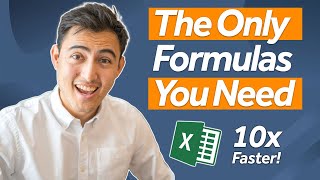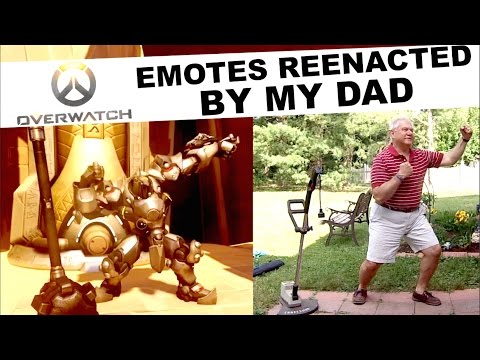Best Pivot Table Design Tips to Impress Anyone
Design beautiful pivot tables with these 8 pivot table tips.
10x Your Excel with our course: https://www.careerprinciples.com/cour...
DOWNLOAD Free Excel file for this video: https://careerprinciples.myflodesk.co...
Learn how to design and format pivot tables to make them beautiful. Let's be honest, Excel's default pivot tables don't look great. Their number formatting, color choice, and header text are rather questionable. But if you follow the 8 pivot table design tips in this video, you'll go from ugly pivot tables to something much more impressive. First, you'll learn to remove ugly field names with the sum of, count of etc. Then, you'll learn to avoid losing all the formatting when clicking refresh. Third, you'll learn to add spaces, subtotals, and more. Fourth, you'll learn to remove the filters on pivot tables. Fifth, you'll learn to remove blank cells. Then, you'll learn to make awesome templates to create beautiful pivot tables. Then you'll learn timelines in pivot tables. Finally, you'll add conditional formatting to pivot tables. And there's one bonus feature in the end!
LEARN:
Power BI for Business Analytics: https://www.careerprinciples.com/cour...
The Complete Finance & Valuation Course: https://www.careerprinciples.com/cour...
Excel for Business & Finance Course: https://www.careerprinciples.com/cour...
All our courses: https://www.careerprinciples.com/all...
SOCIALS:
Instagram https://www.instagram.com/careerprinc...
TikTok / career_principles
LinkedIn / careerprinciples
▬▬▬▬▬▬▬▬▬▬▬▬▬▬▬▬▬▬▬▬▬▬▬▬▬▬▬▬▬▬▬▬▬▬▬▬▬▬▬▬
Chapters:
0:00 Field Names Tip
1:55 Text & Column Format
3:31 Layout Tips
6:26 Blank Cells
7:25 Templates
8:55 Adding Dates Tips
10:02 Visual Support
10:56 Bonus Feature!