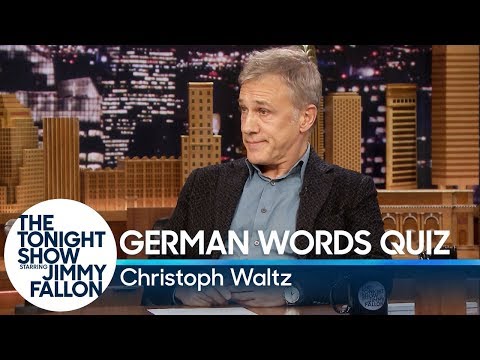Best PS5 Video Settings for Gaming [Easy Step-By-Step Tutorial]
In this video, I provide steps to setting up the best PS5 video settings for gaming. When you're in the PlayStation 5 home screen, go to your settings in the top right.
Navigate to Screen and Video and then in your Video Output settings, change the resolution to automatic, and also change your VRR to automatic. You can only do this if your TV or monitor will allow using VRR. Then you'll want to set you auto low latency to automatic as well.
Next, you'll want to set your HDR to on when supported. This will allow your games to have better contrast and coloring if it supports HDR.
Then, in your saved data/game app settings, you can change your game presets to game default, performance mode, or resolution mode.
In performance mode, your PS5 will prioritize frame rate at 120 frames per second and you may lose image quality.
In resolution mode, your PS5 will prioritize image quality and lower your frames per second.
This is dependent on the games you're playing, but I recommend keeping the setting at game default.









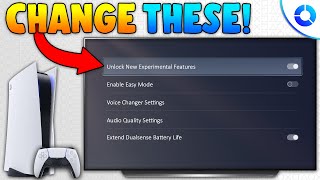










![You've Been Doing PS5 [Adjust HDR] Wrong... Here's How to Get the Best Settings](https://i.ytimg.com/vi/FwcSCgW47rY/mqdefault.jpg)