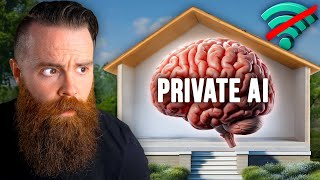BEST Server Monitoring with TICK stack setup for FREE!
The TICK stack is an app stack that contains containers that can collect, monitor, and visualize monitoring data in a time series database. We are going to look at server monitoring with a TICK stack and Grafana and see how you can install, configure, and start monitoring your environment.
Write up of TICK Stack with Docker compose example here:
https://www.virtualizationhowto.com/2...
VMware monitoring with TICK stack:
https://www.virtualizationhowto.com/2...
Github page for telegraf config for VMware monitoring:
https://www.influxdata.com/integratio...
Check out the VHT forums to get your questions answered: https://www.virtualizationhowto.com/c...
★ Subscribe to the channel: / @virtualizationhowto
★ My blog: https://www.virtualizationhowto.com
★ Twitter: / vspinmaster
★ LinkedIn: / brandonleevht
★ Github: https://github.com/brandonleegit
★ Facebook: / 100092747277326
★ Discord: / discord
★ Pinterest: / brandonleevht
Introduction to a TICK stack 0:00
What is a TICK stack? 0:32
What each component of the TICK stack does 1:06
Overview of setting up via Docker Compose 2:06
What you will need 2:29
Looking at the Docker host 3:00
How I organize folders 3:40
Looking at the Docker Compose code 4:09
Looking at Telegraf and Kapacitor config files 4:36
Creating the Docker Compose YAML code 5:15
Telegraf config 6:10
Looking at the Kapacitor config file 6:44
Bringing up the TICK stack with dockercompose up 7:47
Status of containers, Kapacitor in exit state 8:06
Setting up InfluxDB with setup wizard 9:14
Copying the API token for InfluxDB connectivity 10:08
Editing the telegraf configuration file for InfluxDB connectivity 10:28
Editing the Kapacitor configuration file 11:42
Stopping and starting Kapacitor and Telegraf container 12:09
Running another Docker Compose up 2:20
Looking at container status 12:35
Overview of adding Grafana to the stack 13:00
Looking at the directory structure again 13:33
Adding the grafana configuration in Docker Compose 14:05
Running another Docker Compose up after adding grafana 14:40
Overview of adding an example of monitoring VMware using TICK stack 15:08
Looking at the additional telegraf configuration for adding input for VMware 15:42
Pasting the additional configuration in telegraf to monitor VMware 16:50
Stopping, removing, and starting the telegraf container 17:45
Verifying you are getting data from telegraf into InfluxDB 18:03
Setting up connection to InfluxDB in Grafana 18:40
Looking at connection properties for InfluxDB in Grafana 18:56
Loading dasbhoards in Grafana 19:36
Getting to the community dashboards for Grafana 20:08
Getting the ID for a Grafana dashboard 20:42
Talking about monitoring other solutions 21:13
Monitoring a personal weather station with TICK stack 21:39
Wrapping up open source monitoring solutions 21:54