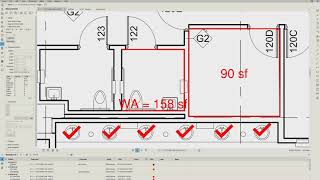BIM_VDC | Creating Grids and Adding Columns_Revit Tutorial
Creating Grids and Adding Columns_Revit Tutorial@BIM.DESTINATION . In this video, We review together how to create grids, adjust the spacing between grids, adjust the movement between grids, and lastly how to apply Architectural and Structural columns. Also, some tips and tricks are shared regarding best practices to place columns at grid intersections.
As Always, I would like to share all tips and ideas that are being represented in this video for your reference:
00:00 Introduction
00:50 Tip 1: Adding Grids and using copy command
01:32 Tip2: Labeling is customizable
02:18 Tip3:Moving grids, Adding Elbows and spacing
03:21 Tip4:Creating Multisegment Grid
04:11 Tip5: Adding Architectural & Structural Columns
06:07 Tip 6: Adjusting a Grid in one View, Revit updates all other views
06:52 Tip7:If any grid line gets added between two previously established grids, labeling does not change to match number/letter orders




![Data Modeling for Power BI [Full Course]](https://i.ytimg.com/vi/MrLnibFTtbA/mqdefault.jpg)