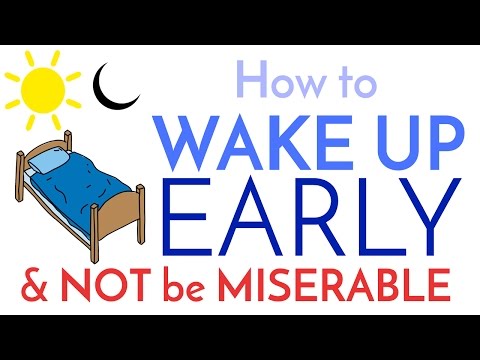BIM-VDC: How to Create Blocks in AutoCAD
BIMVDC: How to create Blocks in AutoCAD@BIM.DESTINATION . In this episode we, we review together how to create Blocks in AutoCAD, How to EDIT Blocks, the Difference between Blocks, such as Retain Block, Convert to Block, and Delete Blocks. Also Blocks behavior is reviewed when Explode box , Scale uniformly and Annotative Boxes are checked vs not checked. Blocks acts as components in SketchUp and having Blocks that can be used over and over is critical. Blocks can be added to drawings as details on Architectural or structural drawings even can be used as furnishing components and much more. In continue, How to Rename Blocks, How to Redefine bocks , and lastly how to use Write Blocks are discussed. most importantly the difference between Blocks and Wrote blocks is discussed in detail.
As Always, I would like to share all tips and ideas that are being represented in this video for your reference:
00:00 Introduction
00:35 Accessing Blocks
01:00 Block Creation Process, Convert to Block Option
02:57 Editing Blocks
04:40 Creating a Block, Retain Option
06:45 Creating a Block, Delete Option
08:06 Accessing Block Lists & Editing Box
09:05 Rename Blocks
10:12 Creating Write Blocks & Redefine