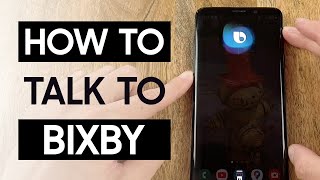Bixby Home and Bixby Voice Setup Tutorial With Command List
Bixby Home and Bixby Voice allow you to quickly have access to many features of your Galaxy S9, Note 8 or S8. This video with show you how to set up Bixby, turn it off, how to use Bixby and a where to find a full list of commands that are possible!
Bixby Command List: http://bixby.samsung.com/commands
Google Family:
Google Home Mini: https://goo.gl/m7FBeJ
Chromecast: https://goo.gl/voehGm
Amazon Family:
Fire Stick: https://geni.us/Bz804
Echo Dot: https://geni.us/huMKGEB
Check out these products I used and reviewed: https://www.amazon.com/shop/techwithb...
Get Help from Tech With Brett: / techwithbrett
SUBSCRIBE here, it's FREE! https://goo.gl/vqO8kP
My Video Equipment:
My Camera: https://geni.us/corcA33
My Microphone: https://geni.us/TASzyg
My Camera Mic : https://geni.us/BEtcRsA
My Lights: https://geni.us/KoFI
Tech With Brett is a participant in the Amazon Services LLC Associates Program, an affiliate advertising program designed to provide a means for sites to earn advertising fees by advertising and linking to amazon.com.
Connect with me!
Web: https://techwithbrett.com
Twitter: / techwithbrett
Instagram: / techwithbrett
Facebook: / techwithbrett
#S9Tutorials #BixbyVoice #TechWithBrett #bixby #BixbyHome #BixbyCommands #DisableBixby