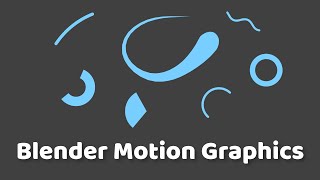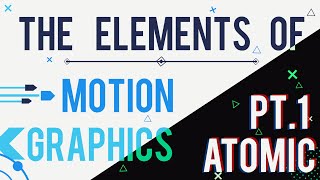15 Free YouTube subscribers for your channel
Blender Motion Graphics - 4 Animated Text Effects in 20 Minutes [Blender 2.8x Tutorial]
Making motion graphics in Blender is a lot like designing small 3D machines to manipulate geometry. We'll be creating a series of useful animated text effects, inspired by modern UI designs, in this tutorial.
(By the way, I made these names up. Let me know if you find a better name!)
0:00 Centre BackgroundHandle reveal
6:08 Centre RailHandle reveal
11:44 LTR Slideover reveal
15:29 LTR Sidepanel reveal
NOTE: Please make sure you have the BOOLTOOLS addon installed. This is a very important aspect of the tutorial, and it should be installed by default, but if it's not, go to the Blender User Preferences, then Addons, and enable BoolTools.
Recommended



![Blender Motion Graphics 5 Easy Effects in 15 Minutes [Tutorial]](https://i.ytimg.com/vi/AONniAlLjLg/mqdefault.jpg)