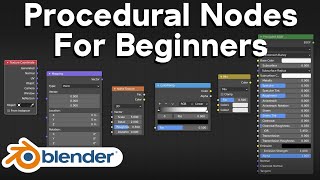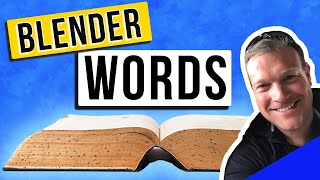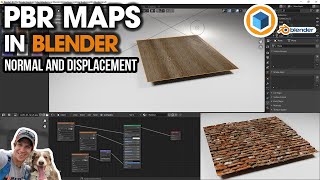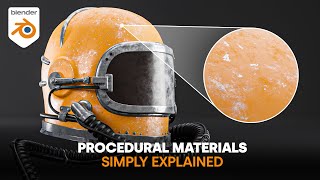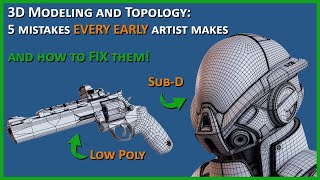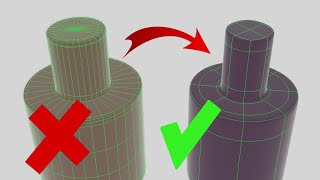Blender PBR Material Shading (Material Series Part 2)
This Blender tutorial is all about PBR textures and PBR materials in Blender. I'll show you where to download free PBR materials, how to set up material nodes in the Blender node editor, some node wrangler shortcuts and more. In Cycles, PBR materials provide the most realistic renders for Blender. The nodes can be confusing, but I'm going to explain PBR materials in Blender for absolute beginners.
This is part two of a Blender material shading tutorial series. Watch part one here: • Learn the BASICS of Material Shading ...
Here's the affiliate link to TOPAZ STUDIO. I earn a commission if you purchase with this link: https://topazlabs.com/studio/ref/1275...
Topaz Studio Video Review: • Filters for your renders Like BEEPLE!
FAVORITES:
Here are some of my favorite things related to Blender and digital art:
❤ My favorite Blender addons:
https://brandonsdrawings.com/bestble...
❤ Favorite Blender courses on Udemy:
https://brandonsdrawings.com/blender...
❤ Favorite gifts for digital artists:
https://brandonsdrawings.com/products...
My Amazon shopping list for digital artists:
https://a.co/9774wiw
As an Amazon Associate, I earn from qualifying purchase.
Get more Blender and 3D content on my website (and subscribe to my email list) at: https://brandonsdrawings.com
Instagram: / brandonsdrawingsart
Facebook: / brandonsdrawingsart
Twitter: / brandons_art
ArtStation: https://www.artstation.com/brandonsdr...
TIMESTAMPS:
0:21 Intro to PBR Materials
3:02 Base Color Maps
3:29 Specular/Reflective Maps
4:45 PBR Texture Mapping
6:31 Roughness/Gloss Maps
7:50 Normal Maps
9:39 Displacement Maps
13:10 Adjusting PBR Scale
14:37 A BETTER WAY!
15:45 Extra Tips
#blender3d #b3d #BlenderTutorial #blender #brandonsdrawings