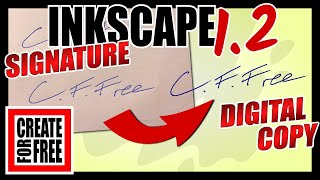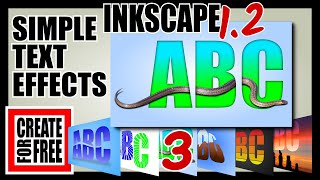Blur Background Filter Inkscape
Learn how to make a ‘blur background’ filter in Inkscape that allows you to smooth Trace Bitmap images. In this video I’ll show you how to build up a filter that will blur whatever is behind the path it is applied to, giving you a powerful tool to smooth out your vector artwork.
I’ll combine the filter with some useful techniques using clipping masks to stop colours from bleeding together when applying the filter.
If you want a way to give your bitmap tracings smooth gradients instead of the block colours that are produced, then this video is for you.
In this tutorial, I’m using the latest version of Inkscape – Inkscape 1.2.2
A little bit of knowledge can go a long way.
Follow along with ‘Create For Free’ to create your own artwork – for Cricut, print on demand goods, low content publishing, Tshirt designs, etc.
For more tips, tricks and tutorials, visit Create For Free at:
/ createforfree
#createforfree #inkscape #filters
Intro Music: Find Your Way Beat Nana Kwabena
Inkscape logo by Andrew Michael Fitzsimon