Build a Homepage for Your Tableau Dashboards
Book a FREE 15min Tableau call here: https://forms.gle/DfW6TJkMjsmBytig8
Connect with us:
•Upcoming Tableau Classes: https://onenumber.biz/onenumbertable...
•Book an hour to work with Ollie: https://www.eventbrite.com/e/tableau...
•Subscribe to the OneNumber Newsletter: https://onenumber.biz/newsletter
•Follow Ollie Linley on LinkedIn: / oliverlinley
Description:
Navigating around the dashboards you’ve built can be difficult. How do you build a good homepage? How can you easily toggle from one dashboard to the next without it feeling clunky? Is it even possible for Tableau dashboards to feel easy to navigate?
In today’s video, we answer all those questions. We’ll build a great homepage that allows you navigate to all your dashboards, using icons and buttons. We’ll create dropdown, hamburger menus and a home button to help your users navigate to other dashboards, or go straight back to the homepage.
These skills can make your dashboards feel slick, professional, and userfriendly!
Resources:
•Example Tableau Workbook: https://public.tableau.com/views/Home...
•Flaticon Icons: https://www.flaticon.com/
•Nounproject Icons: https://thenounproject.com/
•Data Dashboard Design Best Practices: https://onenumber.biz/blog1/2023/7/1...
•Business Dashboard Formatting Walkthrough: https://onenumber.biz/blog1/2021/9/5...
Chapters:
0:00 Overview
1:40 Homepage Layout
3:40 Configuring Navigation
6:52 Configuring Text Objects
10:25 Adding Home Buttons
13:02 Adding Hamburger Menu



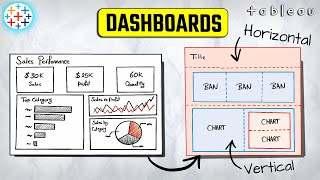










![Tableau Dashboard Tips [Top 10 Tableau Dashboard Design Tips]](https://i.ytimg.com/vi/Lu0jrymqOGM/mqdefault.jpg)














