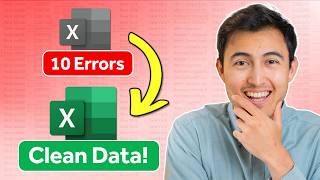Build an ADVANCED Budget vs. Actuals Dashboard
Create an interactive personal finance budget dashboard from scratch on Excel.
The Complete Finance & Valuation Course: https://www.careerprinciples.com/cour...
DOWNLOAD Free Excel file for this video: https://view.flodesk.com/pages/62926b...
In this video you'll build a personal finance budget dashboard from scratch using pivot tables to make it dynamic.
First, you'll learn to input transactions either as an expense or income. Then, using pivot tables and conditional formatting, you'll create databars tracking your budget vs your actual expenses by categories such as transport, groceries, leisure etc.
Thirdly, you'll learn to create dynamic charts with pivot tables such as a column chart and a bar chart.
Lastly, we'll insert slicers to make the dashboard interactive such that you can change the months you want to see.
LEARN:
The Complete Finance & Valuation Course: https://www.careerprinciples.com/cour...
Excel for Business & Finance Course: https://www.careerprinciples.com/cour...
Get 25% OFF Financial Edge Using Code KENJI25: https://bit.ly/3Ds47vS
Investment Banking Recruiting Course: https://learn.careerprinciples.com/co...
SOCIALS:
Instagram / kenji_explains
TikTok https://www.tiktok.com/@kenjiexplains...
GEAR:
My Favorite Books & Gear: https://kit.co/kenjiexplains
▬▬▬▬▬▬▬▬▬▬▬▬▬▬▬▬▬▬▬▬▬▬▬▬▬▬▬▬▬▬▬▬▬▬▬▬▬▬▬▬
Chapters:
0:00 Adding Transactions
1:34 Actual vs. Budget Databars
11:27 Expense by Category
14:20 Cash Balance
16:43 Income & Expense Comparison
Disclaimer: I may receive a small commission on some of the links provided at no extra cost to you.




![How To Create A Personal Financial Planner In Excel [FREE Download + Masterclass]](https://i.ytimg.com/vi/5jxe1ui-VLQ/mqdefault.jpg)

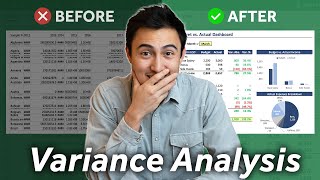




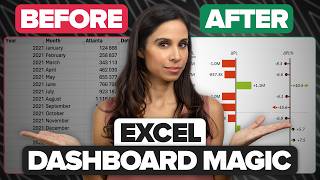
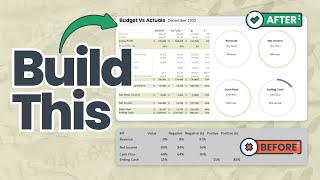
![Build a 3Statement Financial Model [Free Course]](https://i.ytimg.com/vi/Rmi9fwkJjHw/mqdefault.jpg)

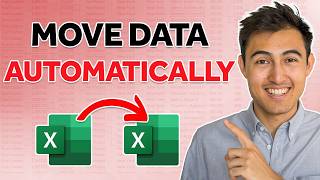
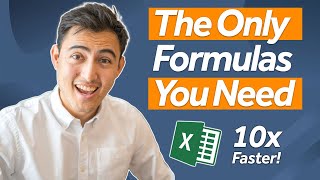

![Monthly Budgeting & Forecasting Model [Template Included]](https://i.ytimg.com/vi/yJcL4et-ClY/mqdefault.jpg)