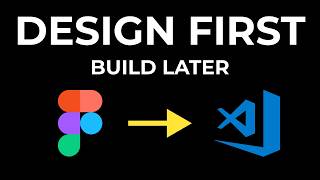Build an Image Resizer App with HTML CSS and JavaScript
Unlock the power of web development with this handson tutorial! In this video, you'll learn how to build an Image Resizer App using HTML, CSS, and JavaScript. Whether you're a beginner or an experienced coder, this project will help you enhance your skills by creating a practical tool for resizing images directly in the browser. ✨
In this stepbystep guide, you’ll discover how to:
Set up the app structure with clean and organized HTML
Style the user interface with modern CSS for a sleek and responsive design
Implement the image resizing functionality using JavaScript, making your app interactive and efficient ⚙
By the end of this tutorial, you'll have a fully functional Image Resizer App that you can use and customize for various projects. This project is perfect for mastering key frontend development concepts like DOM manipulation, event handling, and working with images in JavaScript.
Don't forget to like, share, and subscribe for more exciting web development tutorials. Let's build something amazing together! ✨
Preview: https://imageresizerappdevlab.verc...
Source code: https://github.com/ArfinHasib/ImageR... (Give it a Star ⭐)
Follow on GitHub: https://github.com/ArfinHasib
Connect on LinkedIn: / arfinhasib
▬▬▬▬▬▬ Contents of this video ▬▬▬▬▬▬
0:00 Intro
1:04 Project Setup
1:49 Building the Structure
5:51 Styling with CSS
19:03 Functionality with JavaScript
33:57 Deploy using GitHub and Vercel
#WebDevelopment #HTML #CSS #JavaScript #ImageResizer #CodingTutorial #FrontEndDevelopment #WebDesign #LearnToCode #JavaScriptProject #ResponsiveDesign #InteractiveTool #BeginnerCoding #StepByStepTutorial #ImageProcessing




![Mastering Angular 18: StepbyStep Guide for Beginners [Tutorial01]](https://i.ytimg.com/vi/LxnNKIdh_Fc/mqdefault.jpg)