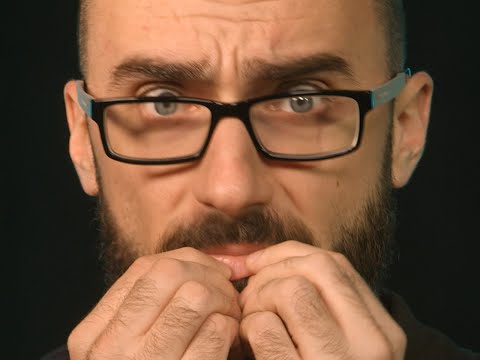Build Outlook Add-ins using Teams Toolkit for Visual Studio Code
Addins are a new feature in Toolkit v5. In this 13minute developer focused demo delivered by Ayça Baş, install Toolkit preview, create a new Outlook task pane addin (Preview on Windows). Initiate debugging, install prerequisites, walk through selected scaffolded folders and files. Observe manifest updates to support addins, envdev folder, teamsapp.yaml files, and src files. Webpack runs project in background. Finally, run project locally in Outlook. Click buttons (actions) in email to test. Option to import an existing Outlook Addin into Teams Toolkit, as well.
This PnP Community demo is taken from the weekly Microsoft 365 Platform Community call recorded on May 2, 2023.
Demo Presenter
• Ayça Baş (Microsoft) | @aycabs
Supporting materials
• Documentation – Create Office Addin projects with Teams Toolkit (preview) | aka.ms/outlookaddinttkdocs
• Article Create a Teams tab and Outlook Addin with a Hello World project | aka.ms/outlookaddinttkblog
Learn more
• Microsoft 365 Unified Sample gallery https://aka.ms/community/samples
• Microsoft 365 Platform Community in YouTube https://aka.ms/community/videos
• Microsoft 365 Platform Community http://aka.ms/community/home