🔥 Burn Pictures u0026 Designs Into Wood With Any Cricut Cutting Machine | Cricut Tutorial For Beginners
Burn Pictures & Designs Into Wood With Any Cricut Cutting Machine In this Cricut Tutorial for Beginners, Michael from the Mr. Crafty Pants YouTube Channel is showing us stepbystep how to burn a photo, picture, or design onto wood with the help of ANY Cricut Cutting Machine.
This Wood Burning for Beginners Cricut Maker Tutorial is a great wood burning project to get started with.
More info below
BEFORE YOU SCROLL ANY FURTHER, DON’T FORGET YOU CAN GET THOUSANDS OF SVG FILES, SUBLIMATION FILES, GRAPHICS, FONTS AND MORE FOR FREE HERE https://go.designbundles.net/freebies_yt
This is an easy, step by step Cricut tutorial that you can use with the Cricut Joy, Cricut Explore Air 2, or Cricut Maker! This makes for a GREAT alternative to the scorch pen / scorch marker by using Ammonium Chloride!
Design Used
Believe in the Magic of Christmas SVG: https://designbundles.net/afwdesigns...
Supplies Needed
Disclosure: Some of the links are affiliate links, meaning, at no additional cost to you, we will earn a commission if you click through and purchase.
✅14” Wood Round: https://woodpeckerscrafts.com/14circ...
✅Permanent Vinyl: https://shrsl.com/40am3
✅Transfer Tape: https://shrsl.com/40tes
✅Ammonium Chloride: https://amzn.to/3pA5yH1
✅Food & Beverage Thickener: https://amzn.to/3VT0RnP
✅Heat Gun: https://amzn.to/44WgJds
✅Decorative Bow: https://www.walmart.com/ip/HolidayTi...
✅Decorative Pick: https://www.walmart.com/ip/HolidayTi...
00:00 Intro
01:25 Supplies Needed
04:51 Design used in the video
07:35 Importing Design to Cricut Design Space
08:29 Editing the Design
09:03 Resizing the Design
11:30 Setting up the Cut
13:04 Cutting and Weeding the Stencil
14:07 Transferring the Stencil
15:08 Preparing the Wood Round
17:05 Aligning The Design
17:28 Applying the Vinyl Stencil
18:11 Preparing the Mixture for Wood Burning
19:28 Applying Ammonium Chloride to Wood
20:27 Peeling off Vinyl Stencil
20:53 Burning the Design to the Wood
21:09 Dressing up the Design
22:48 Finished Design and Roundup
Watch next
✂How to Cut Wood and make Signs with Cricut Maker & Cricut Knife Blade
• ✂How to Cut Wood and make Signs with...
Want To Know How to Paint a Buffalo Plaid Wood Round ?
• Want To Know How to Paint a Buffalo...
How to Make Vinyl Stencils for Wood Painting
• How to Make Vinyl Stencils for Wood P...
Design Bundles is one of the world’s largest Craft and Design Marketplaces We love providing quality designs at affordable prices. Our designs work almost all die cutting and laser cutting machines and each purchase comes with a Premium License, allowing you to sell end products made from our Designs
Browse our designs here: https://designbundles.net/craft
Please Subscribe Below it really helps our channel and helps us to bring you new videos https://www.youtube.com/c/designbundl...
HEY! Become a Super Sub Today and enjoy lots of benefits: / @designbundles
Join our Facebook Group for questions and more tutorials / 192859435768879
Instagram / designbundles
Facebook / designbundles
Pinterest https://www.pinterest.co.uk/designbun...
Twitter / designbundles
#woodburning #Cricut #woodsign #cricutwoodprojects #mrcraftypants #cricuttutorial #cricutmaker #cricutmakerprojects #mrcraftypantswoodburning





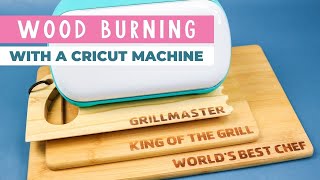
![Woodburning for Beginners [7 Tips I Wish I Knew]](https://i.ytimg.com/vi/lqcl9vx7VR0/mqdefault.jpg)














![How to Cut Wood Words with the Cricut Maker [& the BEST script to use]](https://i.ytimg.com/vi/Y_miuB5J2bk/mqdefault.jpg)







