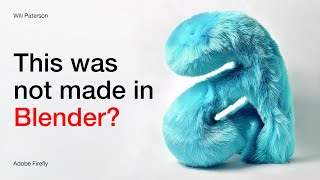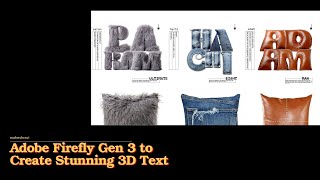Business Card Design in Adobe Illustrator| Design Tutorial ভিজিটিং কার্ড ডিজাইন | Shikder Official
Designing a business card requires careful consideration of your branding, target audience, and the message you want to convey. Here's a simple yet effective business card design template you can use:
Front of the Card:
Company Logo: Place your company logo at the top left or center of the card for brand recognition.
Your Name: Your name should be prominently displayed, preferably in a larger font size and bold to make it stand out.
Job Title: Below your name, include your job title or position within the company.
Contact Information: Below your name and job title, provide your contact information. This typically includes your phone number and email address. Optionally, you can include your physical address and website URL.
Tagline (Optional): If your company has a tagline or slogan, you can include it below the contact information to further reinforce your brand message.
Back of the Card:
Company Name and Logo: Repeat your company name and logo on the back of the card for consistency.
Social Media Icons: Include small icons for the social media platforms where your company is active (e.g., Facebook, Twitter, LinkedIn). You can list your usernames/handles next to each icon.
QR Code (Optional): Consider adding a QR code that links to your company website or a specific landing page. This allows recipients to easily access more information about your business using their smartphones.
Whitespace: Leave some whitespace on both sides of the card to ensure that the text and graphics are easy to read and don't appear cluttered.
Design Tips:
Choose a color scheme that aligns with your brand identity. Use colors that are visually appealing and complement each other well.
Select legible fonts for the text, ensuring that the information is easy to read at a glance.
Keep the design simple and uncluttered. Avoid overcrowding the card with unnecessary graphics or information.
Use highquality printing materials to ensure that your business card looks professional and lasts longer.
Consider adding special finishes like embossing, foil stamping, or matte/glossy coatings to make your business card stand out.
Once you have a design in mind, you can use graphic design software like Adobe Illustrator or Canva to create your business card. Alternatively, you can hire a professional graphic designer to bring your vision to life.
Follow me at Social Media
Facebook Page : https://www.facebook.com/profile.php?...
Facebook Profile : https://www.facebook.com/shikderoffic...
Intragram : https://www.instagram.com/shikder_off...
Youtube Channel Link : / @shikderofficialbd
Contact Me.
Email : [email protected]
Phone : 01969368525
Tags:
business Card Design,visiting Card design,How to Create Business Card Design in Illustrator|,Business Card Design in Illustrator,ভিজিটিং কার্ড ডিজাইন,latest business card,adobe illustrator,card design in illustrator,business card design in bangla,professional business card design,graphics design,design tutorial,shikder official,shikderofficialbd,বিজনেস কার্ড ডিজাইন,বাংলা টিউটোরিয়াল,nyttibd,geniusitinstitute



![How to 3D Chrome Text Effect in Photoshop [FREE PSD] Beginner friendly](https://i.ytimg.com/vi/gufwyCr8ock/mqdefault.jpg)