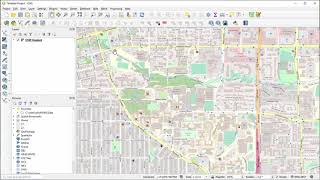Secret sauce that brings YouTube followers, views, likes
Calculation of Area of polygons in QGIS
Hi Viewers,
Today, you will come to know the process of Calculation of Area of the polygon features in QGIS. Calculations can be done on ellipsoid in any CRS.
The units of the areas will be calculated in the units of the projection.
Steps to follow:
1. Add vector layer to map canvas.
2. Set the required units (square meters) at projection properties.
3. To open attribute table, right click and select attribute table.
4. Go to field calculator, then give field name under create a new field option, and set field type as decimal number, and then find the geometry, expand it, then double click '$area'. Then click ok.
5. Find the result in the area field.
Recommended














![[QGIS] FINDING/MEASURING AREA/TOTAL AREA OF POLYGON IN QGIS](https://i.ytimg.com/vi/eABom6OMVi4/mqdefault.jpg)