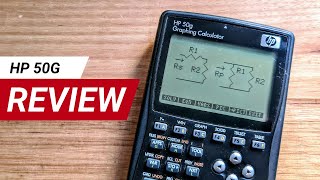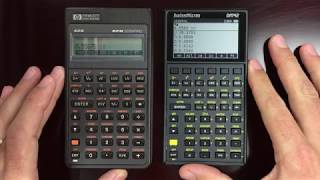Calculators for embedded systems engineers and programmers
Comparing immediate execution calculators for embedded systems engineers
Embedded systems engineers tend to cross the divide between software and hardware, they’re both system level programmers and hardware engineers. In my case you can add mixed signal and RF into the skills cauldron. So why do we use desk calculators?
Aren’t calculators obsolete?
To me, no. Perhaps I’m “of a certain age”, but there’s nothing like the immediacy of having a calculator on the desk ready to go.
While I’ve used the Windows calculator for very many years, and calculators on my phone for a good number of years too, none of them are anywhere near as good as using a good oldfashioned physical desk calculator.
There are some pretty good emulator apps out there: HP, for example, has the best two I’ve seen, the HP15C and HP Prime emulators are about as good as it gets. In the case of the HP Prime, in some ways the PC version is actually better in some ways than the real thing, as you have a proper keyboard on a PC. Having said that, great though the HP Prime is, I find it to mostly be a device for use in the classroom. Powerful as it is, I find I’m usually better off with Excel and Octave on a PC to achieve the same goals.
Why immediate Execution?
Those of us of my vintage were at the cut over of slide rule to calculators in the classroom. My sister, who’s a couple of years older than me, did the slide rule. I was never formally taught on the slide rule, I was a calculator kid. This was the golden era of seven segment LEDs and vacuum fluorescent displays.
Back then, commodity calculators accessible to the secondary school student were by necessity simple. To this end, on offer then were two options for keyboard input, either Reverse Polish Notation or Immediate Execution. Immediate Execution is similar to how you’d write an equation, whereas RPN needed some mental gymnastics to rearrange equations into a machine compatible RPN, or postfix format. To keep it simple for students and teachers alike, at secondary school maths was done with the aid of Immediate Execution calculators, also often known as Algebraic Entry.
In those early days, Immediate Entry calculators lacked operator precedence, necessitating the user to make use of extra memories or brackets to key in their explicit intentions. The benefit of RPN is that there’s no need for this, once you’ve rearranged the equation for entry, and this was a claimed further benefit of RPN. However, it didn’t become long before operator precedence became standard fare on Immediate Entry calculators, making RPN less of a proposition.
I should note that there is some friendly elitism among RPN aficionados, who often suggest that Real Engineers only use RPN, and claim that once you’ve been caught by the RPN bug you’ll never want to go back. That’s not really happened in my case. I still regularly use both RPN and Immediate Execution calculators on a regular basis, and personally I tend to prefer IE.
What about VPAM, DAL, EOS et al?
Although equation entry calculators using vendor acronyms like VPAM, DAL and EOS are very clever, taking your equation as you’d write it, and giving you the answer, I find using them difficult, particularly entering the equations themselves. I find myself in an inevitable fight with the UI. I am sure much of this is down to lack of familiarity, but I am minded that as time has gone on, calculators have become harder and harder to learn to use properly.
The HP Prime is a great example of this. Frankly, it’s an amazing device, you can do big Octave complex vector style stuff on it, so what’s not to like for the embedded systems engineer? Well, you need to sit down with it for many hours to learn how to use it, and the input mechanism hinders those efforts, predominantly due to it not having a proper keyboard.
In short, if you’re going to need to fiddle around at this level, you’re better off using your PC. While of benefit in the exam room, in the real world as an engineer, I find that these calculators’ user interfaces just get in the way.