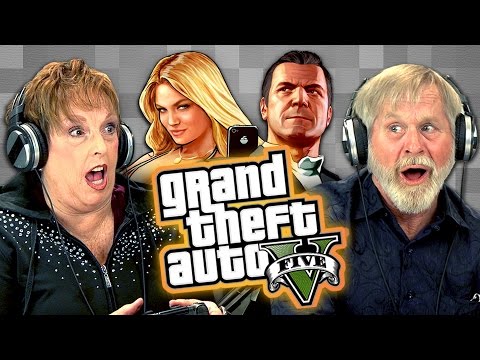Can I Make C: Bigger by Taking Space From D:?
⚛ Changing the layout of the hard disk to make C: Bigger by Taking Space From D: requires a few steps and occasionally special tools.
⚛ Combining C: and D:
To resize C:, use the Disk Management tool to delete the D: partition (after backing up, of course). That will create unallocated space immediately following C:. Then, extend the C: partition into the unallocated space. C: and D: must be on the same physical drive and adjacent. For more complex situations, you may need a thirdparty partition tool.
Updates, related links, and more discussion: https://askleo.com/2839'>https://askleo.com/2839
Subscribe to the Ask Leo! YouTube channel for more tech videos & answers: https://go.askleo.com/ytsub
✅ Watch next ▶ Can I Delete a Partition Without Losing Data? ▶ • Can I Delete a Partition Without Losi...
Chapters
0:00 C: Bigger by Taking Space From D:
1:00 Disk Management
3:00 Understand that failure can be catastrophic
3:30 First delete the volume you don't want
4:00 Extend Volume Wizard
5:00 When volumes are not aligned
❤ My best articles: https://go.askleo.com/best
❤ My Most Important Article: https://go.askleo.com/number1
More Ask Leo!
☑ https://askleo.com to get your questions answered
☑ https://newsletter.askleo.com to subscribe to the Confident Computing newsletter.
☑ https://askleo.com/patron to help support Ask Leo!
☑ https://askleo.com/allthedifferent... for even more!
#askleo #partition #harddrive