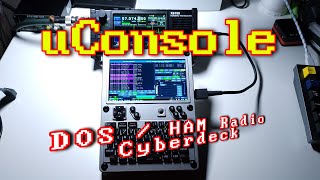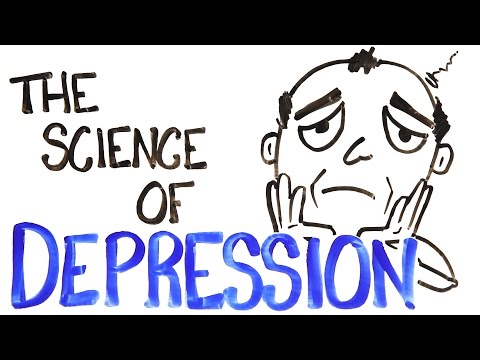📽️ Can You Stream on the Clockwork uConsole? OBS Studio Goes Handheld!
Check This Fun MEGA65 Video: " The Silent Enigma: New MEGA65 Demo by Gürçe (1970sStyle Interview)": • The Silent Enigma: New MEGA65 Demo...
~
NEW VIDEO! "Google Pixel Tablet: 10 MustKnow Insights and Tips Before You Buy in 2024!"
• Google Pixel Tablet: 10 Things NOBO...
~
In today's adventure, we explore the capabilities of the Clockwork uConsole. Have you ever wondered if a handheld device can manage the complexities of OBS Studio Livestreaming? Join me as I explore this question with a Clockwork uConsole. From installing Raspbian OS fresh off the Clockwork Pi GitHub repo to getting OBS Studio up and running with PiApps, I cover all the steps you need to turn this compact device into a streaming device.
I'll test out two different cameras, including the Logitech Brio and a generic HD camera, to see how they perform with OBS on this tiny handheld computer. Whether you're a streaming veteran looking for new gadgets to enhance your setup or a newcomer curious about the uConsole, this video is packed with insights and tips.
If you've got tips to optimize OBS on the uConsole or want to share your experiences, drop a comment below! Plus, don't miss out on my other videos where I introduce the uConsole and its sibling, the Clockwork DevTerm, to those eager to explore the world of compact computing.
• Reasons Why the Clockwork uConsole ...
• Is the Clockwork Pi DevTerm A06 the N...
Subscribe and hit the bell to stay updated on our journey through the fascinating world of retro and cuttingedge technology.
Links:
Disclosure Statement: When you click on links to various merchants on this site and make a purchase, this can result in this site earning a commission. Affiliate programs and affiliations include, but are not limited to Amazon and the eBay Partner Network.
• Wimaxit Monitor https://amzn.to/3o2dbVZ
• Logitech K400 Keyboard https://amzn.to/3wbzr3x
• PiApps https://piapps.io/
• uConsole GitHub https://github.com/clockworkpi/uConsole
• Clockwork uConsole https://www.clockworkpi.com/uconsole
Find me online at:
YouTube: / @retrocombs
☕ Buy Me A Coffee: https://www.buymeacoffee.com/retroCombs
Sub: / @retrocombs
Merch: https://www.retrocombs.com/shop'>https://www.retrocombs.com/shop
Blog: https://www.retrocombs.com/
❌ X: / stevencombs
Facebook: https://fb.com/retrocombsfb
Mastodon: mastodon.social/@stevencombs
Producers:
Keven, The Lovely Accountant, & retroKat
Executive Producers:
Boba Fett, Gürçe, Jamie's Hack Shack, Mindrail, Mislav Krleža
Find something useful that provided information or saved you time? Send a {❤THANKS}! You can now become a member, or support me, at ☕ BMAC (https://www.buymeacoffee.com/retroCombs) using fun Commodore Computer inspired levels.
Sign up for a C128 (Producer) or MEGA65 (Executive Producer) membership to have your name listed in future videos.
Time Codes:
00:00 Introduction
00:15 Bumper
00:21 Fresh Install
00:58 The Secret Sauce
01:42 The Cameras
01:55 Setup and Testing
05:19 Livestream Test #1
06:06 Livestream Test #2
07:30 Livestream Test #3
09:34 Livestream Test #4
12:06 Livestream Test #5
12:35 Non OSB Studio Streaming Test
13:31 UhOh, Audio Issues!
15:08 Thoughts on uConsole Streaming
16:11 One More Use Case
16:55 I Need Your Help!
17:15 More Clockwork Content







![How useful is a Game Boy with a CRANK? [Playdate]](https://i.ytimg.com/vi/5HOwIVj-T-k/mqdefault.jpg)