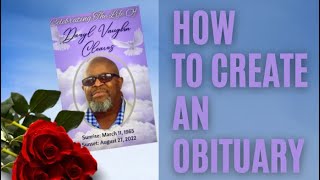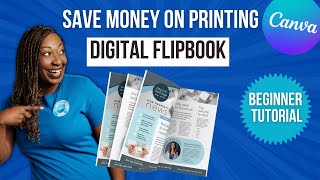Canva Template Editing: Classic Rose Funeral Program Tutorial by Godserv Designs |
In this Canva Template Editing tutorial by Godserv Designs, we'll show you how to edit the Canva template for the Beige and Gold Classic Rose Funeral Program available on my Etsy shop. Start by accessing the template via the provided PDF link. Ensure you're logged into your free or Pro Canva account before proceeding. Once logged in, click the access link to make a copy of the template. We'll guide you through uploading and replacing photos, adjusting text, and modifying colors to personalize the Classic Rose Funeral Program template.
We'll also cover how to use the free online tools like Adobe's background remover for Canva Template Editing if you don't have a Canva Pro account. You'll learn how to drag and drop images, resize them, and edit text seamlessly. Finally, we'll demonstrate saving your edited template for printing, including adding crop marks and bleeds. Follow along to create a beautiful, personalized funeral program that honors your loved one. If you have any questions about Canva Template Editing, feel free to comment below.
TIME STAMPS
00:00 Intro to Canva Template Editing Tutorial
00:03 Specific Template Highlight: Beige and Gold Classic Rose
00:15 Accessing Canva Template Guide
00:51 Importance of Canva Account Prior to Editing ⚠
01:16 Start of Photo Editing Process
01:44 Uploading Personal Images to Canva
02:17 Image Background Removal Tips for NonPro Users
03:02 Using External Tools for Image Background Removal
04:41 Editing Text in Templates
07:00 Adjusting Template Colors for Visual Appeal
09:53 Final Steps: Preparing Template for Printing
10:21 Including Crop Marks and Bleed in Print PDFs ✂
11:04 WrapUp and Additional Resources
Classic Rose Funeral Program Template: https://shorturl.at/xY5J0
Adobe Free Background Remover: https://shorturl.at/79L8b
Stay Connected:
• Website: https://www.godserv.com/
• Etsy Shop: https://godservdesigns.etsy.com
• Instagram: / godservdesigns
• Facebook: / godservdesigns
#godservdesigns #canvatutorial #howtoeditacanvatemplate